NAB2025

Blackmagic Design announced DaVinci Resolve 20. This major update adds over 100 new features including AI tools such as AI IntelliScript, AI Animated Subtitling, AI Multicam SmartSwitch and AI Audio Assistant, as well as keyframe editing, a voiceover palette, multi layer compositing tools, new optical flow vector tools and significantly updated Magic Mask and depth maps. The public beta of DaVinci Resolve 20 is available to download starting April 6 from the Blackmagic Design website.
DaVinci Resolve 20 Debuted at NAB 2025
Features
DaVinci Resolve 20 introduces more than 100 new features including powerful AI tools designed to assist users with all stages of their workflow. Use AI IntelliScript to create timelines based on a text script, AI Animated Subtitles to animate words as they are spoken, and AI Multicam SmartSwitch to assemble a timeline with camera angles based on speaker detection. The cut and edit pages introduce a dedicated keyframe editor and voiceover palettes, and AI Audio Assistant analyzes the timeline audio and intelligently creates a professional audio mix. In Fusion, explore advanced multi layer compositing workflows. The Color Warper now includes Chroma Warp, plus Magic Mask and Depth Map have huge updates.
New features in Blackmagic Cloud include Cloud folders, which lets users easily share extra clips, images or graphics for a project with other collaborators. All cloud content appears as virtual clips and folders until used in a project, after which it is synced locally. Editors can access large amounts of media while keeping their media pool organized.
Review with clients
Users can also now review projects in Presentations with clients who don’t have a Blackmagic Cloud account. To activate guest access simply generate a URL link of the Presentation which users want to review and share it with clients. Additionally, users can review clips, make notes on the timeline using markers and even group chat.
Cloud storage has also been updated with an icon view that displays thumbnails of all clips so users can visually identify them and manage their media. Hovering over thumbnails lets users scrub through the content for quick media preview. The inspector panel displays camera and clip metadata, as well as production notes.
Vertical Viewer
On the cut, edit and color pages, when a vertical timeline or project is loaded, the page layouts automatically rearrange to optimize working with a vertical viewer. Tools and palettes are moved to ensure that editors have maximum use of the screen without wasted space and without the need to constantly zoom.
The voiceover palette on the cut page records a voice over track during timeline playback. Editors get cue, record, and stop controls, plus quick access to voice isolation and dialogue leveling tools. A dedicated track is added automatically. In addition, users can load and work with a prompter script and a countdown.
Dedicated Keyframe Editor
A dedicated keyframe editor in the cut and edit pages allows for finer parameter animation. Use the keyframe curves and parameter modes to edit keyframes and customize animation shape with ease controls. Additionally, users can also use the keyframe tray below the timeline to review and navigate timeline keyframes.

Text+ Tool
The Text+ tool has been updated to include the layout’s point, text box, circle or path styles giving users more refined control over the layout of their text graphics. When working with PSD files on a timeline, users can choose to split the PSD layers in place in order to work with each individual layer.
The MultiText tool creates multiple text layers in one place for greater flexibility. Editors can use the inspector tabs to set individual style parameters within each text layer, including appearance, layout, warping and keyframe animation. The text list lets users navigate, rearrange, lock, and delete layers.
On the cut page, users can now drag directly in the viewer to live overwrite a camera angle directly into the timeline. With the sync bin active, or when in multi source mode, editors can drag horizontally to live paint at the playhead, or drag down to turn the angle into a draggable clip.

The cut page now also has a safe trimming mode to prevent crucial edits from being accidentally overwritten. Editors can drag trim points to quickly fill gaps in the timeline. When they reach a cut point, DaVinci Resolve will pause. If they do want to overwrite the edit, just keep dragging to trim the adjacent clip.
Audio Features
A full audio mixer with professional loudness metering has also been added to the cut page. Each channel strip has a left-right pan slider, fader, solo, and mute buttons, plus professional panning, EQ, Dynamics, and FX controls. Now audio editors can mix and monitor audio while they record, edit and finish their show.
On the edit page, the voiceover tool lets users record directly into the timeline. There are quick controls to set file name, audio input and destination track. With automatic track selection and customization options like countdown and input monitoring, creating a voice over has never been easier.
Color Page
On the color page, new chroma warp lets users intuitively adjust color and saturation with a single motion in the viewer. The stroke control moves colors in one direction, while the point to point mode isolates regions for more precise hue correction. In addition, users can add pin points to isolate regions users do not want to affect.
When streaming remotely, users can choose to display power windows and other overlays on the reference monitor. This is helpful for remote workflows where the grading system is in a separate location from the colorist, or their client, and their local monitor. Streaming can be accomplished with H.265 4:2:2.
Fusion now offers deep image compositing tools, so users can access the depth data found in deep image EXR files. A range of new nodes allows users to merge, transform, resize, crop, recolor, and generate holdouts. Render from Fusion’s 3D environment and export deep EXR’s with the Fusion saver node.
Support has also been added for multi-layer images across all nodes. Fusion can read multi-layer EXRs or photoshop files, preview the layers in the viewer, and access and manipulate any layer in any node. Now artists have seamless layer interaction without needing independent renders of a source file.
Fusion
Vector warp, vector transform, and vector denoise are new optical flow vector tools integrated within Fusion. These tools enable intricate temporal effects by leveraging motion vectors. Utilizing a clip’s natural movement for warping and denoising presents a powerful time saving solution for artists.
Fusion’s PanoMap, spherical stabilizer, LatLong patcher, 3D VR camera and the 3D viewers have been updated to support 180-degree angle of view to allow production of immersive content. Editors can also render 3D scenes to VR180 using a spherical camera and Renderer3D for a simplified production process.
The enhanced Dome light is a 3D tool that simulates natural ambient lighting in a 3D scene. It allows the integration of 360 HDRI images for accurate reflections and global illumination. Now editors can create more realistic environments, ensuring their 3D models respond convincingly to light conditions.
Editors additionally can now preview color page clip grades directly in the Fusion page viewer through the MediaOut node. This will give users a better representation of their final composition and save users time by not requiring users to leave the Fusion page every time users need to review the final look of a clip.
Fairlight Features
Clip EQ now features 6 bands on the cut, edit and Fairlight pages. This allows for more tonal control at the clip level, and matches the track EQ in the mixer.
Fairlight has two new clip processing options that lets users adjust a target clip’s audio to match a reference clip’s level or tonal spectrum. EQ match is dynamic and is automatically automated across their clip to maintain a tonal match. Level Matcher lets users seamlessly intercut clip sections without manual changes.

If editors have a favorite group of plugins that they need to apply together, they can now build a Chain FX to include them, each with customized settings and saved as presets. Users can have up to six effects within a chain and also combine Chain FX plugins for longer chains in the channel effects slots.
Fairlight now features per-channel automation mode selection allowing for more flexibility and creative control when mixing their projects. In a single pass, users can now dynamically adjust multiple individual tracks and have some channel automation settings in Snap, some in Latch, and others in Trim.
DaVinci Resolve Studio 20 AI and Immersion Features
DaVinci Resolve Studio 20 also introduces powerful new features for Apple Immersive Video on Apple Vision Pro. Filmmakers can effortlessly edit, color grade, mix Spatial Audio, and deliver Apple Immersive Video captured using the new Blackmagic URSA Cine Immersive camera, which is starting to roll out to the first set of customers.
Users can use AI IntelliScript to automatically generate timelines based on the original project script. AI IntelliScript will match the transcribed audio in media clips to the script and construct a timeline of the best selected takes, with any alternative takes placed on additional tracks for editor review.
AI Dialogue Matcher is a powerful tool that automatically matches the tone, level, and room environment of dialogue. Users can match audio from two totally different clips for audio consistency. Match dialogue recorded in different environments, on different devices, or on shoots spanning several days.
Automatically adjust a music track’s length to fit a video using AI Music Extender. The audio clip is analyzed and a music edit is extended or shortened to match. Users get four versions to chose from, visual edit indicators, and the ability to decompose sections. It’s a fast, flexible way to tailor music to visuals.
The AI Set Extender creates a scene extension to fill an entire frame based on a simple text prompt. Highlight the area editors want to extend, and missing regions caused by limited clip angles, blanking and cropping will be auto generated. Users can even create new backgrounds behind foreground objects.
Subtitles
Keep a viewer’s attention in videos with subtitles that are animated as words are spoken using AI Animated Subtitles. Use the transcription tool to generate a subtitle track on their timeline and then drag the animated Fusion title templates onto the track header to change the appearance and animation style of the text.
In the edit page, AI Multicam SmartSwitch automatically switches multi-cam angles based on the active speaker in a scene. After creating a multi-cam clip, click SmartSwitch in the multi-cam viewer. SmartSwitch analyzes and automatically selects clip angles based on audio, and lip movement in the video.
The revolutionary AI Voice Convert tool applies a pre-generated voice model to an existing voice recording, retaining its inflections, pitch variation, and emotion. Improve their own voice if recorded in a noisy environment, or create perfect ADR using the original actor’s own voice.
SuperScale
DaVinci Resolve’s SuperScale now features 3x and 4x enhanced upscaling, ensuring the highest visual quality of all media in a project, regardless of source resolution. Perfect for working with archival material or stock footage that needs to be matched to the deliverable resolution.
AI Magic Mask has been updated for even more accurate tracking within a single mode. Use points to select people, objects and regions, and paint tools to refine the selection faster than ever. Magic Mask intuitively tracks the motion of a selected area, even around obstructions and in low quality clips.
The AI Depth Map effect has been updated for faster scene analysis and more practical mattes. Quickly isolate foreground characters to make them pop against their environment or apply lens blur to the background of a shot. Users can refine the resulting matte and isolate specific depths for grading.
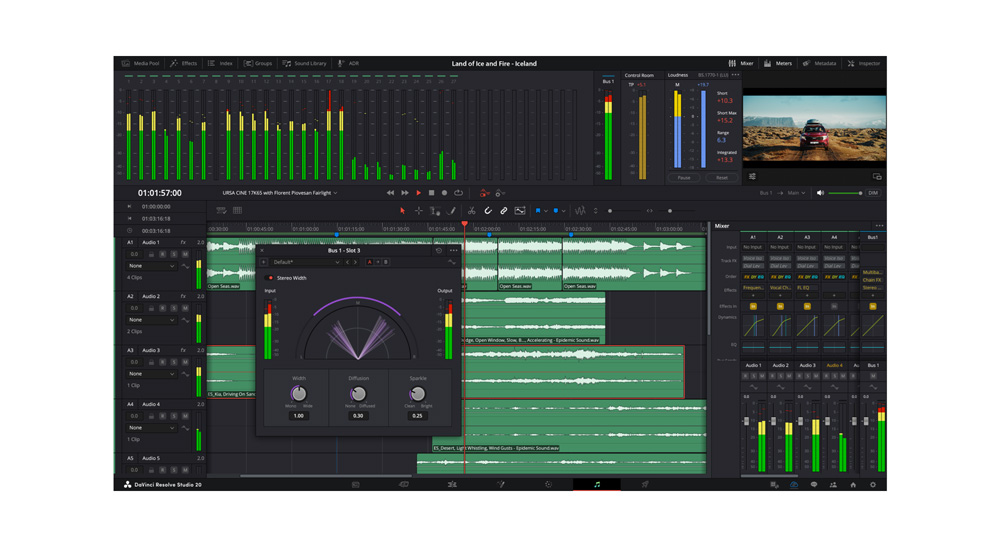
AI IntelliCut
AI IntelliCut provides powerful clip-based audio processing, automating time consuming tasks in seconds. Remove silence removes low level or silent areas for a cleaner audio track. Users can split dialogue into a separate track per speaker for individual mixing and create an ADR list to replace dialogue.
When a timeline has audio elements that are not mixed or balanced, AI Audio Assistant can automatically create a professional audio mix. Audio Assistant organizes tracks, evens out dialogue levels, adjusts sound effects and music to the dialogue track, and automatically creates a mastered final mix.
When editing to the beat, editors can use the AI Detect Music Beats function to analyze audio clips containing beat-driven music and automatically place markers to indicate beats. Additionally, users can use these as visual indicators for cut points, or drag to snap clips to the beat’s markers at the nearest frame.
Quote from Grant Petty
“This is a massive update this year, with AI tools and new features hat help to speed up every stage of our customer’s workflow” said Grant Petty, Blackmagic Design CEO. “By automating tasks that take a long time manually or are tedious, with features such as keyframe editing, voice over palettes, live overwrite and multi-layer compositing tools, our customers are free to spend more time than ever being creative. The new processing code we’ve been rewriting over the last few years is an amazing base to be able to build these new features on. It’s exciting to see how we can provide tools with DaVinci Resolve to help our customers spend more time exploring their creativity”
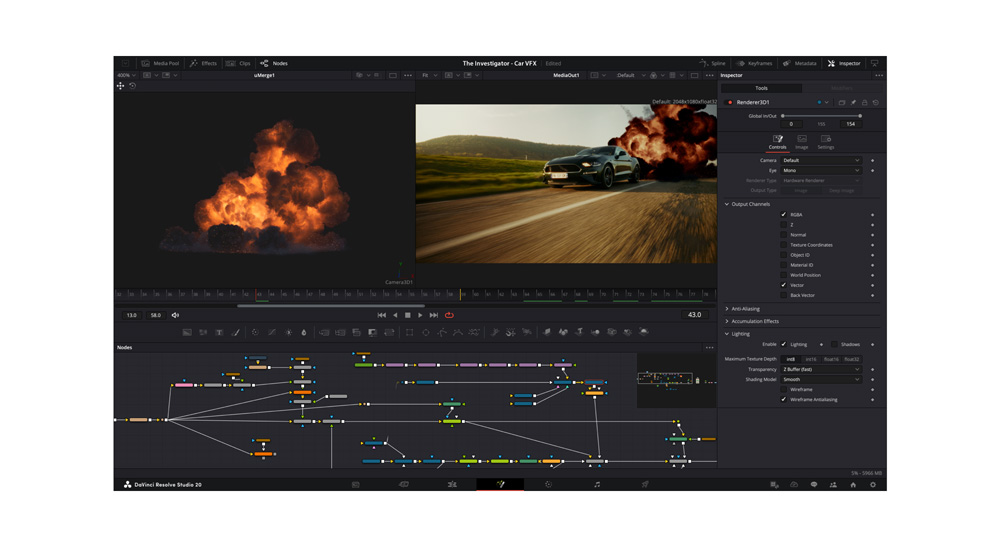
DaVinci Resolve 20 Features
- Import Blackmagic Cloud Shared folders to media pool.
- New optimized UI layouts option for vertical videos on cut, edit and color pages.
- Voiceover palette with cue, voice tools and teleprompter.
- Improved keyframing with dedicated curve view and timeline drawer.
- Text+ paragraph, line wrapping and bounding tools.
- MultiText tool with layers and easy transform, clip and wrap controls.
- Live overwrite now supports edit keys and search dial.
- Mouse drag to live overwrite multi source and sync bin.
- Trim with safe edit avoids overwriting adjacent clips.
- Full featured audio mixer added to cut page.
- Voiceover tool with record and monitor options in edit page.
- Chroma Color Warper grading.
- Display viewer overlays for remote monitoring.
- Stream and monitor H.265 4:2:2 on supported hardware.
- Deep image compositing toolset.
- Multi layer pipelining for OpenEXR, PSD and stereoscopic 3D.
- Vector warping toolset for image patching and cleanup.
- Fusion support for 180 VR.
- 3D Scene Dome Light.
- View color page grade in media out node on Fusion page.
- Clip EQ now features 6 bands.
- EQ and Level Matcher processes match tone and clip levels.
- EQ and Gain now also available as Fairlight FX plugins.
- Fairlight Chain FX to create and restore frequently chained plugins.
- Resolve FX AI Set Extender.
- Various AI Features
Availability and Price
DaVinci Resolve 20 public beta is available now for download from the Blackmagic Design web site.









