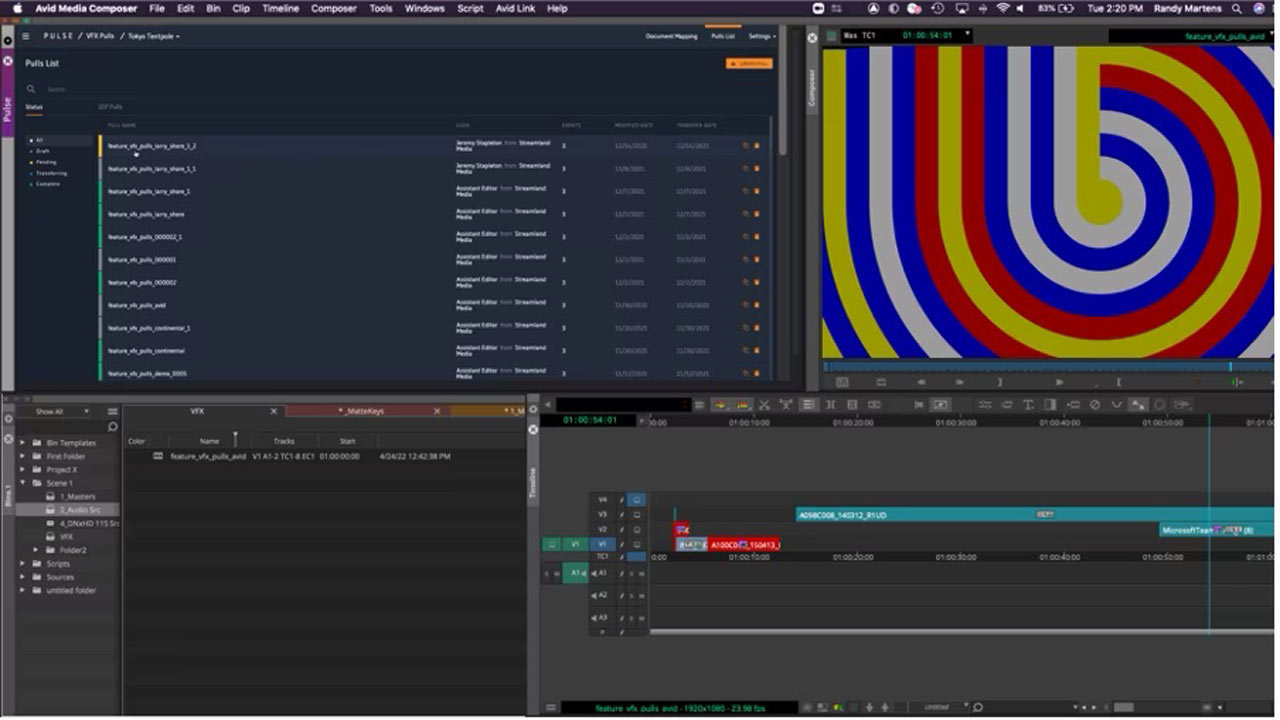Avid has released Media Composer 2023.8. The update is available as a free update to all subscribers (subscription license users) currently using Media Composer, as well as perpetual license users with an active “Software Updates + Support plan.”
AI Capabilities in AVID Media Composer
Powered by innovative artificial intelligence, ScriptSync AI and PhraseFind AI make it easy to navigate footage and get accurate results, no matter how large the area. Maximize the potential of the latest transcription technology to provide seamless editing with full-text search results and multilingual support.
PhraseFind AI is a remarkable updated version of Media Composer’s popular dialog indexing and search options, allowing creators to quickly find related clips by simply typing a word or phrase. It also adds automatic transcription creation, new transcription management tools, and automatic multilingual detection.

ScriptSync AI is Media Composer’s powerful dialog search and sync option that eliminates time-consuming manual media searches and helps to find the best takes and clips faster.
Leveraging robust and powerful AI technology, users can also select the “Create Script from Clips” feature to create a transcription of their media. Next, users can locate it in the text in the script window.
Filmmaker Doc Crotzer had the following to say regarding the new workflows:

Enhanced user experience
Each version of Media Composer includes enhancements for new editors who are just learning the tool, as well as enhancements for long-time users who can benefit from advanced features.
New “classic” user profile based on Avid Media Composer 2018 user settings and workflows
While many editors have already adopted the latest version of Avid Media Composer for their productions, there are still others who, for various reasons, are not using the latest version of Media Composer. For those who liked the layout of the previous version, this new profile can be set up in user settings.

Editors can choose their favorite settings according to preferences and needs.
- Media Composer: Dock panels for a clean UI.
- Media Composer Classic: Floating Bin Window, Project Window, Settings, Effect Palette Panel, 6 Additional Buttons in Composer Panel
- Migration from Adobe Premiere Pro: Recreates the Adobe Premiere Pro UI for easy migration.
This selection allows the bins to float when Preferences are open, creates a Project window with the Settings and Effects palettes combined into one panel, and defaults between the Source and Record viewers in the Composer panel. button will be displayed.




Avid Media Composer Tool Updates
Batch subclip tool
To streamline subclip creation, set In and Out points on clips and select the Batch Subclip Tool to create subclips from selected media. Creators can select the tracks they want for subclips, add/remove head/tail frames for each clip, and keep in and out marks within the tool.
Sequence template update
In previous releases, editors could create, save, and use pre-designed sequence templates by building video and audio tracks using the Sequence Templates tool. Based on this feature, it is now possible to add any sequence template to an existing sequence in the timeline.
This allows tracks and track names to be merged into the current timeline without loss, allowing sequences to match delivery requirements.
Tooltip to display shortcut on command button
Shortcuts are assigned to almost every button in the Media Composer UI. Keyboard shortcuts appear in a pop-up tooltip when you hover over a button.

Audio related improvements
This Media Composer update adds powerful new audio features, including audio punch-in, improved image and sound workflows, and more.
Audio punch-in from MBOX Studio and other USB devices
Added support for audio punch-in through USB devices such as Avid MBOX Studio and other third-party hardware connected to Media Composer. This exciting feature brings great flexibility and affordability to audio recording workflows. Easily create the best narration by using separate audio and video outputs for synchronized playback.

Expanded timeline and mixer clip gain to 36dB
The clip gain range has been expanded from a maximum of 12dB to 36dB, making it on par with Pro Tools. This helps users working with clips recorded at low audio levels.
These new values are also maintained when importing and exporting AAF and Pro Tools sessions, and can be set using Clip Gain for each clip in the Audio Mixer or Timeline.
The fader itself only moves up to +12dB, but to set the value up to 36dB, manually enter and add the value. Changes greater than 12dB show in yellow in the audio mixer UI to indicate that they may be loud.

Multimix options for Pro Tools session export
Previous releases of Media Composer allowed creators to create multimixes of audio tracks. This functionality has been expanded as an option when exporting Pro Tools sessions from Media Composer | Ultimate and Media Composer | Enterprise . Including this in Pro Tools sessions will make interaction with audio mixers more seamless.

Media Composer Panel SDK for studios, creative teams, and 3rd party technology partners
With the new Panel SDK (Software Development Kit), we’re more open than ever to third-party integration. This set of APIs allows creators to integrate with third-party applications within the Media Composer user interface. This beefs up the speed and efficiency of workflows.
Technology partners can use the Panel SDK to develop integrated apps that streamline workflows such as daily uploads, VFX pulls, reviews and approvals.