
Accsoon announced the SeeMo Pro SDI, a monitoring/recording/streaming adapter for iOS devices. SeeMo Pro SDI turns the latest iPads and iPhones into professional HD monitors and image computing platforms. Designed for professionals, the SeeMo Pro features an HDMI input in addition to SDI input and passthrough for use with a wide range of cinema and mirrorless cameras. Combined with the screen of an iOS device, the capabilities of SeeMo Pro images are said to be comparable to professional monitors.

SeeMo Pro SDI is a professional MFi certified SDI and HDMI adapter that serves as a video capture port for iOS connecting via Lightning or USB-C. Low latency and high quality images (up to 1080/60P) are comparable to camera manufacturer’s built-in Wi-Fi monitoring solutions. A complete set of professional tools including waveform, magnification, vectorscope, false color, peaking, audio level meter and more. Users can apply custom LUTs or use onion-skinned image overlays to line up shots precisely. There are also options to de-squeeze the anamorphic video on screen, along with a self-monitoring function.
The SeeMo Pro SDI can stream HD video directly from the camera to streaming platforms like YouTube as well as monitoring. Using wifi or cellular data, this eliminates the need of extra gear, like a laptop or extra drives.
This can also record H.264 HD video directly from cameras to an iPhone or iPad’s camera roll. This makes it easy to share clips for social media instantly from a normal camera. It can also be used as a backup of the camera’s main video, or used for video editing when there is no time.
SeeMo Pro SDI is powered by a Sony NP-F type battery or a professional 2-pin DC connector. By using these together, a continuous power supply solution that can replace the battery without turning off the power is realized. The SeeMo Pro SDI can also trickle charge your iPhone or iPad while in use.
The SEE app is built on iOS, allowing for easy updates not possible with other monitors. Accsoon continuously improves, updates and adds features to SeeMo Pro SDI and SeeMo HDMI through app updates.
DirectorMonitor Control for ATEM Mini Adds SeeMo for iOS Monitoring
Accsoon introduces a new third-party iOS app that provides groundbreaking functionality for the ever-expanding SeeMo HDMI and SeeMo Pro SDI ecosystem. Odeon Software Inc.’s “DirectorMonitor” uses SeeMo in an intuitive way to monitor and control multiple video inputs on Blackmagic Design ATEM Mini video switchers using an iPad or iPhone.

ATEM Mini MultiView, program/preview outputs, or ATEM’s video inputs are displayed alongside iPad/iPhone touchscreen controls in the DirectorMonitor app. For live streaming, users don’t need an additional monitor. An ATEM Mini, SeeMo, camera, iPad or iPhone can handle it all. This solution is portable, cost-effective, and easy to run on batteries. Because it is portable, it can also be used for simple multi-view monitor setups used on set. Add Accsoon’s PowerCage II and class-leading CineView wireless video transmitter, and the setup is complete.

The main functions of DirectorMonitor are as follows.
- ATEM Mini primary control button controls
- ATEM Mini Macro Button Controls
- Viewing 1080p video sources with Accssoon SeeMo
Video In is configured to recognize ATEM Mini’s MultiView and enable the following push button controls:
- Tap MultiView pane to select current preview
- Tap the current preview again to select it as the show
- Tap the preview pane to programmatically cut
- Auto transition in preview when tapping program pane
- Tap the top half of the Media pane to preview and show like any other source
- Tap the lower left or lower right corner of the Media pane to select the previous or next image in the Media pool respectively
- Tap the live stream or recording panel to turn on/off each feature
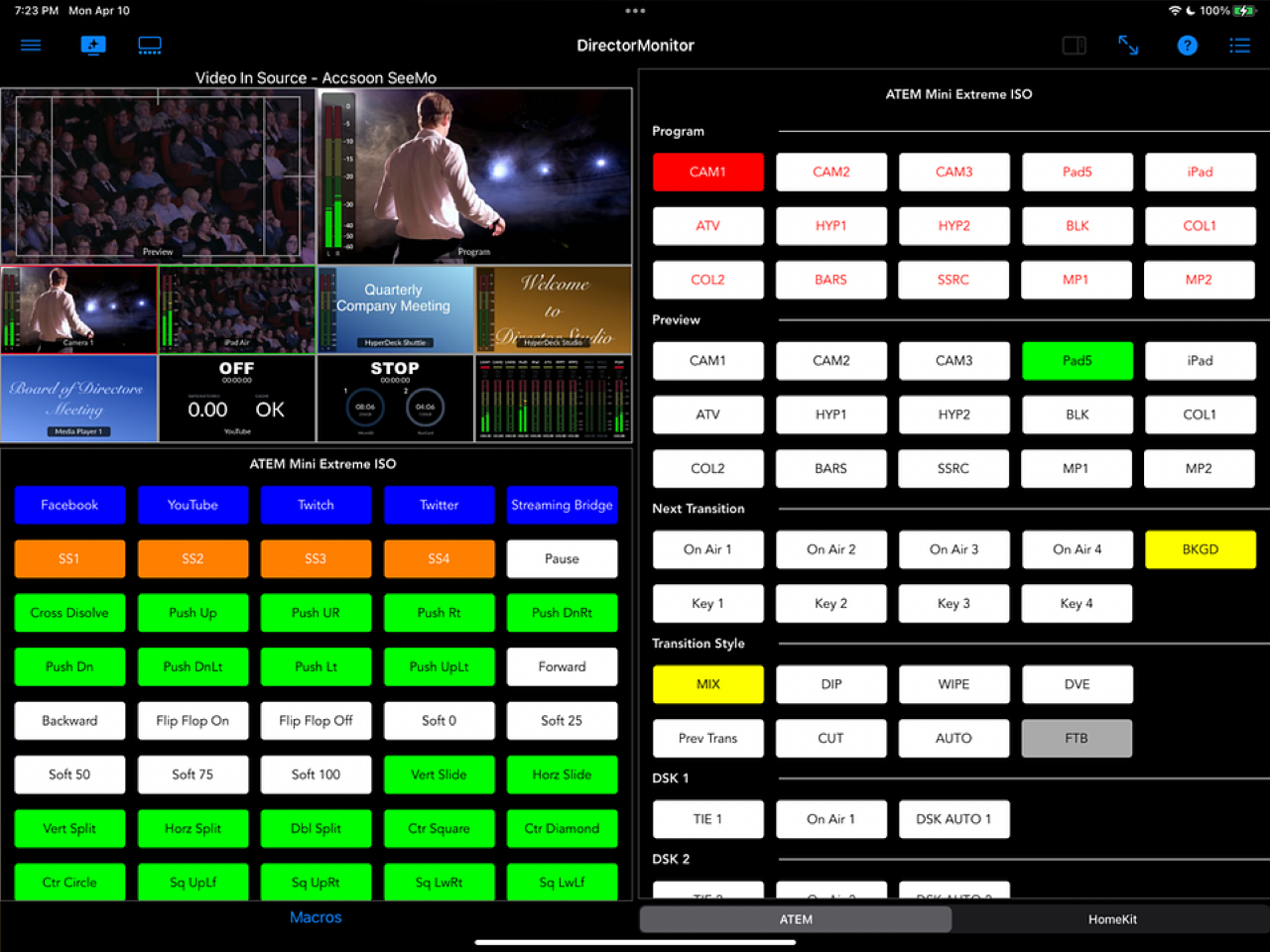
In addition, DirectorMonitor has the following functions.
- Full access to HomeKit
- View your video input source full screen and access ATEM, macros and HomeKit buttons from a sliding panel
- Rearrange or hide ATEM control buttons
DirectorMonitor is said to be fully compatible with iOS Split View, Slide Over and Stage Manager to meet your multitasking needs.

SeeMo ecosystem
DirectorMonitor is one of the professional video apps utilizing SeeMo’s low-latency video input for iOS devices. These range from Prolycht’s lighting color app Chromalink, used in virtual productions to adjust lighting in real-time to match the video fed by cameras and playback devices, to the TVU Anywhere app, Switcher, for mobile news distributors and streamers. Ranging from Studio’s iOS app-based switching and live streaming solutions.








