
- First impression
- Fine adjustment according to the scene
- Freely angle like a PTZ camera
- Automatic tracking of subjects with face recognition
- Challenge multicam delivery
First impression
Video equipment used for live distribution tends to be large-scale, such as cameras, video capture, and cables. When it comes to multicam distribution with multiple units, the amount of equipment and cables will increase even more, and it will be necessary to secure a large number of power sources.
Especially in the field of video mixing in a PC environment, there are probably many people who dream of being able to do full-fledged live streaming with a web camera that can be connected with a single USB cable.
To such me, the topic web camera “Insta360 Link” came.
A very compact housing. Install it next to the single-lens camera you usually use, connect the USB cable and install the dedicated software.
“Well, it’s just a webcam…” However, when I saw the camera image displayed on the preview screen, I couldn’t believe my eyes.
“Eh?! Which image is this? Single-lens camera? Web camera?”

Still image actually taken with Insta360 Link. It’s an exaggerated reaction like a lie, but this is the first impression of Insta360 Link. Although there is a difference in fine details (compared to a single-lens camera), I was surprised by the resolution, which is not typical of “price range of 50,000 yen or less”.
The official website’s description of “high-definition 4K UHD image quality, best-in-class 1/2-inch sensor, and outstanding HDR” is no joke.
Fine adjustment according to the scene
Speaking of webcams, full auto use is common, but this Insta360 Link allows you to adjust ISO sensitivity, shutter speed, exposure curve, etc. arbitrarily. White balance can be specified numerically by color temperature. Customized values after adjustment are memorized by “preset save”, and the settings are inherited even if the PC is restarted.

Freely angle like a PTZ camera
Insta360 Link can control the direction of the lens from the joystick on the software.
Feels like a PTZ camera. In addition to panning (swinging left and right) and tilting (tilting up and down), digital zoom is possible up to 4x. Don’t underestimate it as a webcam’s digital zoom. It is also impressive that there is less image quality deterioration compared to other webcams.
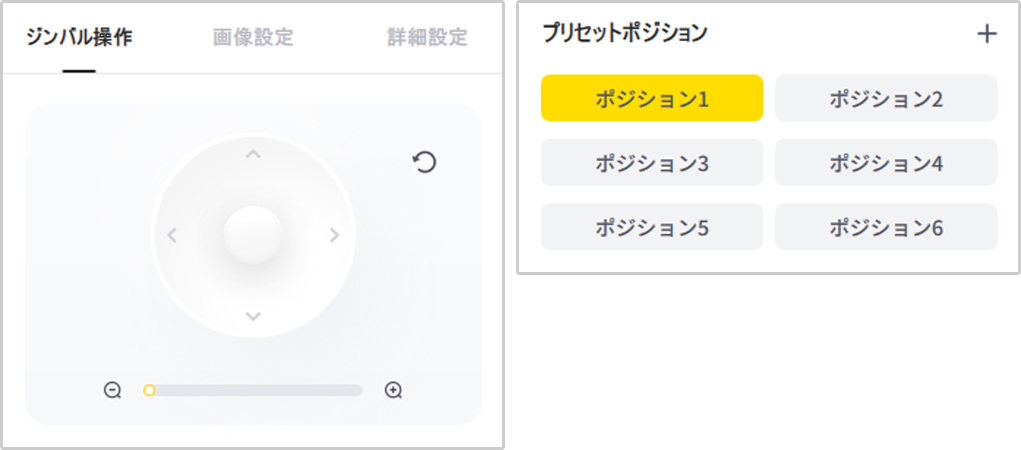
Furthermore, each variable angle can register up to 6 angles with “preset position”. It is also convenient because you can call it with a single button during live distribution.
Also, the autofocus speed is excellent. The official website states that “with phase detection autofocus (PDAF) and automatic exposure technology, it focuses much faster than other webcams,” but I really feel the performance as copied.
Automatic tracking of subjects with face recognition
Insta360 Link is equipped with an “AI tracking algorithm” that recognizes the subject’s face and automatically tracks it.
Since the person’s face is always captured in the center position of the screen, it is ideal for chasing a presenter who moves a lot. Tracking speed can be selected from 3 levels of “high speed / normal / low speed”. By switching the tracking speed during the performance, various patterns are created in the so-called “mechanical camera work”, so it will be possible to incorporate more natural movements.
It also has an “AI zoom” function that allows you to switch the framing area of each person’s “face close-up/bust-up/full body” with a single button and automate the zoom action.

The camera work combined with this “automatic tracking x AI zoom” can be said to be a unique feature unique to this machine.
Challenge multicam delivery
At this point, the feeling of “It’s just a webcam, right?” disappears, and on the contrary, it’s full of conviction that “This can be used for full-scale multicam distribution!”
I immediately connected 4 Insta360 Links to my PC. Each color match is set individually from the software. Multicam setup, which normally takes 50 to 60 minutes for a 4-camera system, can be completed in just a few minutes (by one person).


The mode selection of “automatic tracking x AI zoom” can be set uniquely for each camera, so for example, “CAM.1 is automatic tracking of whole body composition”, “CAM.2 is automatic tracking of face close-up”, “CAM.3 You can arbitrarily assign roles to each camera, such as “manual operation”.
Despite the absence of a cameraman, it is finished in a multi-cam delivery with realistic camera work. It’s amazing how much image creation can be achieved with such a compact system configuration, short setup time, and minimal resources.
The charm of Insta360 Link is full of new possibilities that cannot be achieved with single-lens cameras. I myself would like to use it to create new expressions.
Shooting location: Entermina Co., Ltd. / Live distribution studio ” BLACKHALL “

Insta360 Link
Price: 45,800 yen including tax
WRITER PROFILE
CEO of Entermina Co., Ltd. In addition to directing corporate sites, he is active in a wide range of activities including art direction, production, and hosting seminar events.














