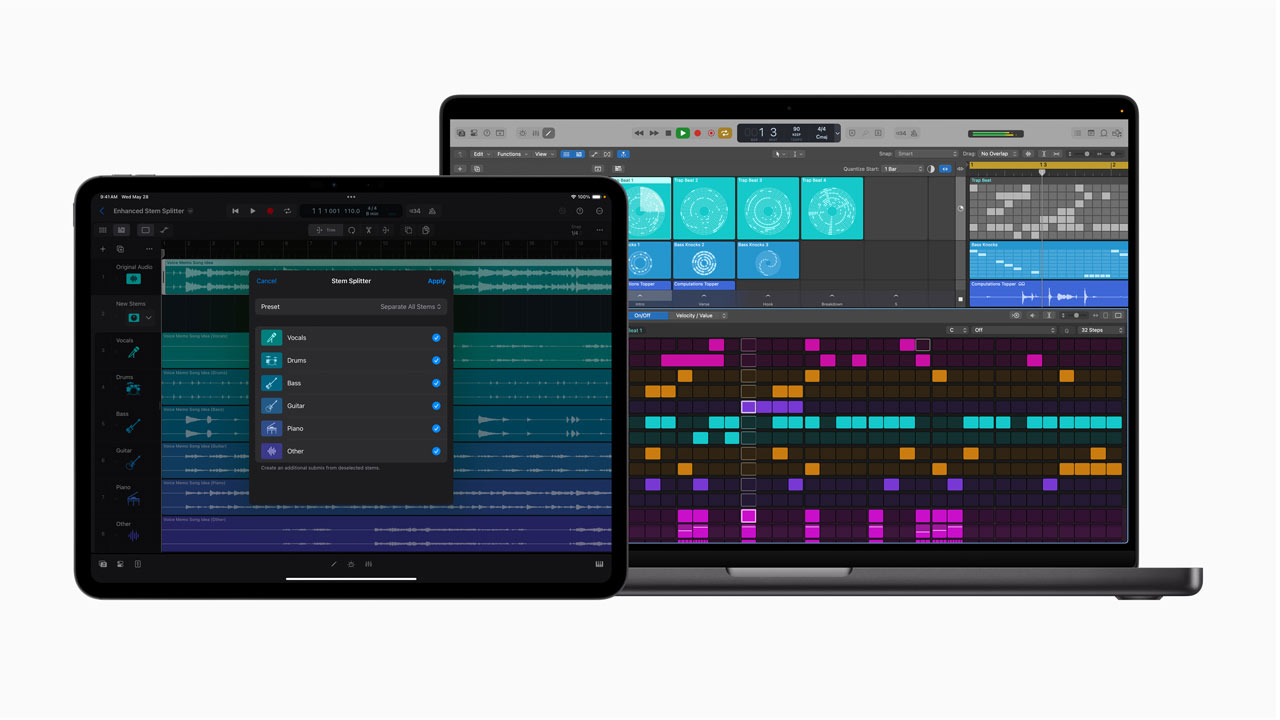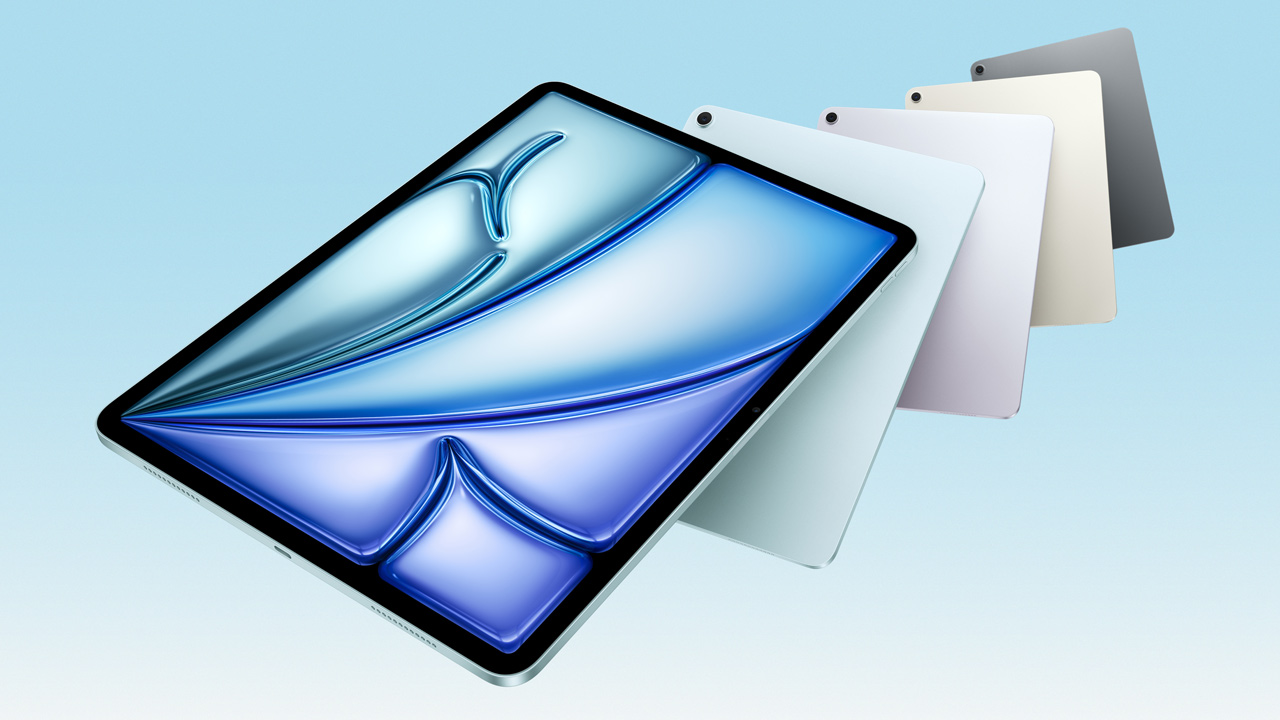By: Takanobu Yukihide

- Introduction
- inspection
- DaVinci Resolve
- Final Cut Pro
- Premiere Pro
- monitor performance
- AI function
- Usability of the main unit
- summary
- Column – Please check “HEVC 4:2:2 10bit” –
Introduction
“MacBook Pro 16 M2 Max” announced in January 2023. The impression is thin compared to when the M1 was released, but it is certain that it is a product with momentum. The functionality of the M line of products is excellent, and the speed/long battery life is noteworthy. I am also satisfied with the M1 Pro 10 core model. It’s the new generation.
This time, I would like to evaluate the latest MacBook Pro 16 M2 Max from the viewpoint of video editing.
This time I borrowed a MacBook Pro 16 inch M2 Max RAM96GB SSD9TB. It’s the so-called “Full Full Ultimate”. About 900,000 yen. To be honest, I was scared of the amount of money I borrowed. I borrowed it and didn’t open it for about 3 days after arriving (although I was busy, it’s a wasteful story). We estimate that the increase in the number of cores and the evolution of the process rule will result in a 20-30% difference and the difference between Pro and Max, and it will be twice as fast as the M1 Pro model.
inspection
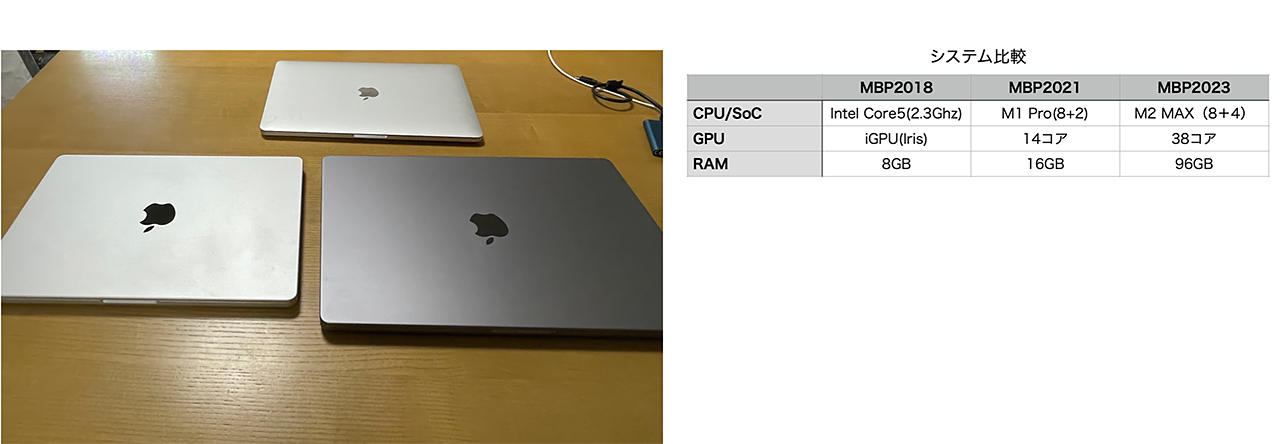
Fig. Comparative equipment system table
*Click the image to enlargeTo be honest, I hesitated to post MBP2018. This is because there is too much difference in performance. This is due to the influence of the difference in CPU/SoC, but it seems that the difference in GPU dependency, which has been trending in recent years, is large. However, since there are scenes where it is still used, I decided to post it as a “reference level”.
Regarding the article, “MacBook Pro 16 M2 Max 12 (8+4) / 38/16 RAM 96 GB” is MBP2023, “MacBook Pro 14 M1 Pro 10 (8 + 2) / 14/16 RAM 16 GB” is MBP 2021, “MacBook Pro 13 Intel corei5/iGPU RAM8GB” is referred to as MBP2018.
Refusal (Caution)
Note that this post is not a comparison of editing software. It’s just a confirmation of the speed of the M2 Max.
I wrote the rendering speed for comparison, but it is dangerous to compare the superiority and inferiority only by the speed at the time of writing. Even if the target result is the same, if the processing is different, the same quality image cannot be produced. Not an even comparison. For example, even in H.264 verification, we use the default settings of each software as much as possible. In other words, the parameters are different for each. It’s never fair. See how the same software changes. I want you to keep that in mind.
Those without export contents are basically the results of exporting in ProRes 422.
DaVinci Resolve
DaVinci Resolve is a popular editing software that can be used not only for professional use, but also for video beginners due to the existence of a free version with few restrictions. It is multi-functional and high-performance software, and I often use it for verification standards/measurements.
general export
H.264, H.265 10bit, MPEG2, and interwoven sequences were written out in H.264, H.265 10bit, H.265 4:2:2 10bit, ProRes 422 and timed. These conditions assume formats that are readily available today.

*Click image to enlarge
As a consideration, MBP2021 was originally faster than real time, so there is no big speedup in comparing MBP2021 and MBP2023. This is probably due to the speedup by the media engine and the possible limitations. For example, MPEG2 used in XDCAM, which is not (presumably) targeted by media engines, sees a higher speedup than was possible with unrestricted specs in exchange for the lack of media engine support.
noise reduction
Speed comparison of functions that are often used for benchmarking because of high-load processing. To be honest, I didn’t use this feature much, so I tried it with the highest load setting for the time being. More than twice as fast as MBP2021. Great result.
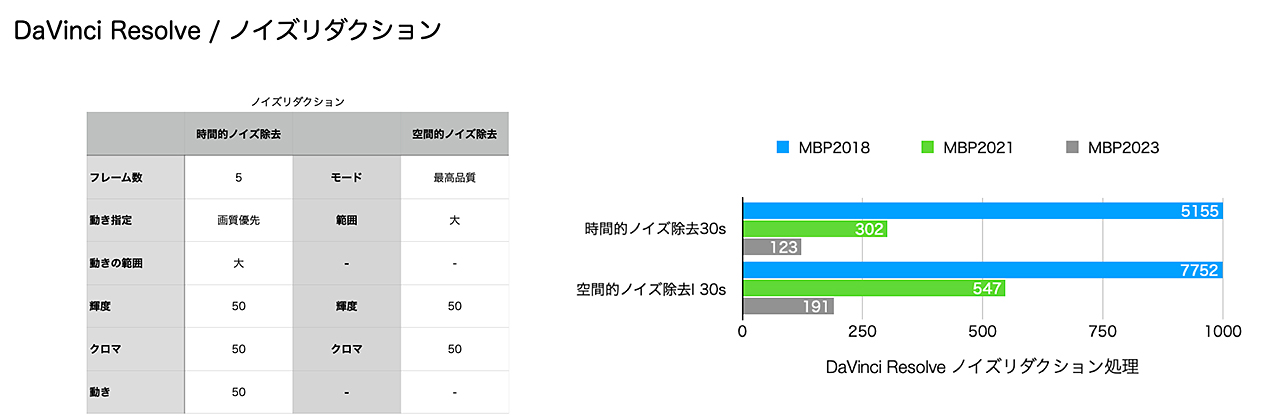
*Click image to enlarge
HDR means
DaVinci Resolve lets you take full advantage of the Liquid Retina XDR’s built-in performance. DaVinci Resolve’s HDR display does not use tone maps and seems to be a type that prioritizes reproducibility (native display), and it uses up the performance of Pro Display XDR (hereinafter: Pro XDR) with performance up to 1600nits in a good way. It feels like
With ver17.4, MBP’s Liquid Retina XDR is supported, and content up to 1000nits, which is likely to become mainstream, will be reproduced as accurately as possible. For those who have already done HDR work with DaVinci Resolve, please create a grayscale (& compound clip) with the generator on the “Edit” page and check the display and waveform on the “Color” page. HDR set with “Automatic Color Management” will have a peak of 1000nits, which would be similar to the waveform monitor curve (peaking at 1000nits at the same proportions as the screen). A monitor that lacks specs will cause the grayscale displayed on the screen to peak early and have a different shape than the waveform curve.

*Click image to enlarge
Support codec
Some of the early M series compatible codecs were not compatible. This seems to be due to the delay in responding to the M series by the manufacturer that provided the codec, but that has also been resolved (please check in advance before work).
red bench
Tested to reproduce RED material in full quality. The material used is KOMODO 6K (6144 x 3240/24P) R3D. I also checked the writing.
* Since there are generations of R3D, I think that there may be differences depending on the generation of the camera used for recording.

*Click image to enlarge
With MBP2021, it was difficult to play back in full quality without dropping frames. However, MBP2023 was able to play back without dropping frames. This has a large impact on the processing speed of M2 Max, but it seems that the amount of RAM is also related. Rendering is also twice as good as MBP2021. No RED Rocket, of course.
BRAW playback
BRAW is one of the attractions of Blackmagic Design. I watched this playback performance. By the way, these contents are only the contents of verification and are not realistic. I just want it as a reference.

*Click image to enlarge
The material of DCI4K/60P/Q5 was played as a multicam clip. In MBP2021, it was up to 3 streams, but in MBP2023, we confirmed 14 streams, but we stopped here because it was too unrealistic. But it still seemed to work.
To be honest, during the verification, I was annoyed by a choppy phenomenon of unknown cause. However, she did not fluctuate in the number of playback frames, so as long as the number of playbacks does not drop, it is OK.
Regarding this result, BRAW is of course wonderful, but it seems that there is a synergistic element in playback with DaVinci Resolve. This is because the same trend is not seen in the playback of BRAW at Premiere, which was performed separately. There must be some mechanism.
What was interesting was the difference from MBP2021. Although there was a difference in the number of cores, the difference was too much. On a whim, when I looked at the RAM, DaVinci Resolve, which usually doesn’t use much RAM, was using about 19GB. The difference in streams may be largely due to the difference in memory.
summary
Personally, I highly recommend the MacBook Pro 14/16 for DaVinci Resolve users. Of course it’s fast, but DaVinci Resolve is all about “color”, so there’s Pro XDR for that. Great for enjoying DaVinci Resolve. It will be the best reference for those who start working on HDR from now on.
Final Cut Pro
Final Cut Pro is a classic software that many people know. However, with Final Cut Pro X, the direction changed significantly, and it became mainly preferred by YouTubers. Although it has changed greatly, it is also a software that makes you realize that the concept of “a variety of people can use it” has not wavered.
general export
H.264, H.265 10bit, MPEG2, and interwoven sequences were written out in H.264, H.265 10bit, H.265 4:2:2 10bit, ProRes 422 and timed.
*H.265 4:2:2 10bit was not supported in MBP2018.
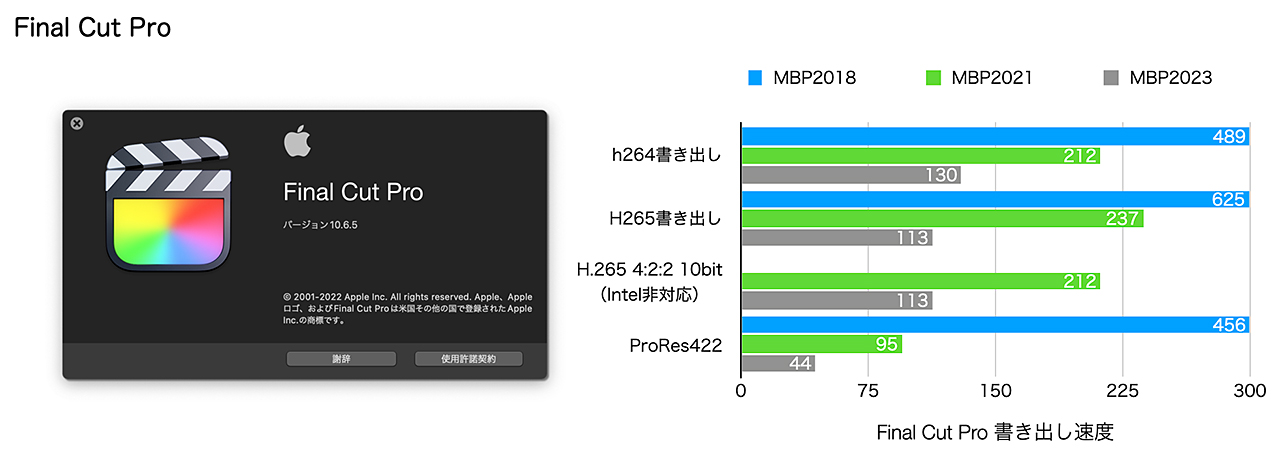
*Click image to enlarge
All the numbers are close to what we expected, but they are still near the numbers DaVinci Resolve put out. This is probably where you can see the “speeding up and limiting” of the media engine that came out earlier.
HDR means
Although it is a function that continues from the past, the installed Liquid Retina XDR beautifully projects HDR with a performance with a margin of 1600nits. Since the basic performance is high, it will be displayed without relying on the tone map.
multicam editing
I confirmed the multicam environment in ProRes RAW. As with BRAW, this is just a matter of “verification” and is not realistic. It’s just “reference level”. We also checked the number of simultaneous playbacks of multicam clips. There was also an improvement, but it was not dramatic.
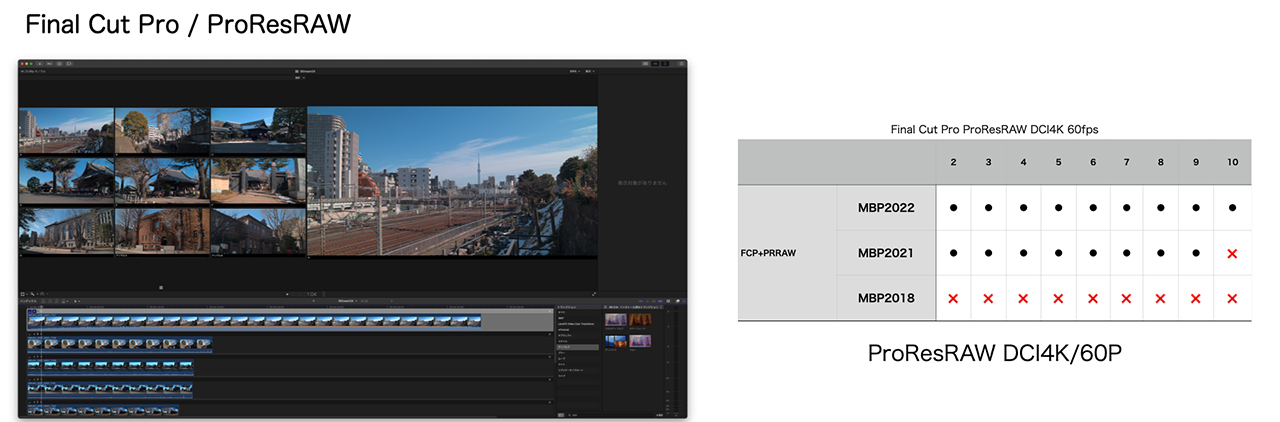
*Click image to enlarge
Neat Video
Neat Video is a classic denoising plugin that people love working with RAW material. Although it was only available for Final Cut Pro, it is compatible with various editing software.
It was a plug-in that took a long time to process, but in recent years, it has become possible to process at a high speed for high-performance processing due to support for GPUs and M series. This is also nearly twice as fast as MBP2021 as expected.
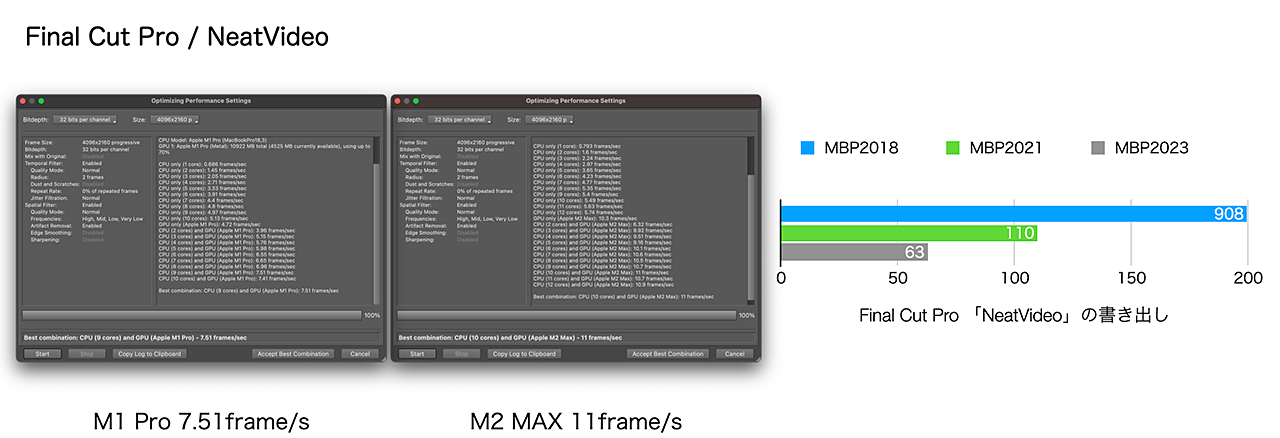
*Click image to enlarge
red bench
Final Cut Pro supports R3D on RED with a driver. Like DaVinci Resolve, KOMODO 6K/24P R3D playback was difficult with MBP2021, but with MBP2023, it became possible to play back without dropping frames even at “high image quality”. The rendering speed is more than twice as fast as DaVinci Resolve, which is useful.

*Click image to enlarge
summary
To be honest, I can’t feel a big change compared to MBP2021. This is probably part of the editing style and the fact that it was originally a light movement, so it’s hard to feel. Of course, looking at the bench results, the speed has been increased according to the specifications.

*Click the image to enlarge
Premiere Pro
Premiere Pro is the editing software that has replaced Final Cut Pro 7 as one of the staples of the broadcast business. In terms of performance, it feels like it has withered in a good way, but it has become a standard position in XDCAM HD-based broadcast production work. In the last two to three years, due to the rise of powerhouses, the basic performance has been improved to match it.
general export
H.264, H.265 10bit, MPEG2, and the interwoven sequence of these were written out in H.264, H.265 10bit, ProRes 422 and timed. “H.265 4:2:2 10bit” was not supported.

*Click image to enlarge
multicam editing
Premiere Pro supports both ProRes RAW and BRAW (requires drivers). The ones I tried this time are DCI4K/60P respectively. It seems to be persistent, but it is only “verification”.
With MBP2021, even one stream on the timeline could not be played back in full quality without dropping frames, but with MBP2023, we were able to confirm up to two streams each. However, there is no doubt that the response is better than the version corresponding to the initial stage.
The number of streams for each is lower than the other two editing software, but it’s not really a problem since you don’t need full-resolution display while editing (and space issues to display it).
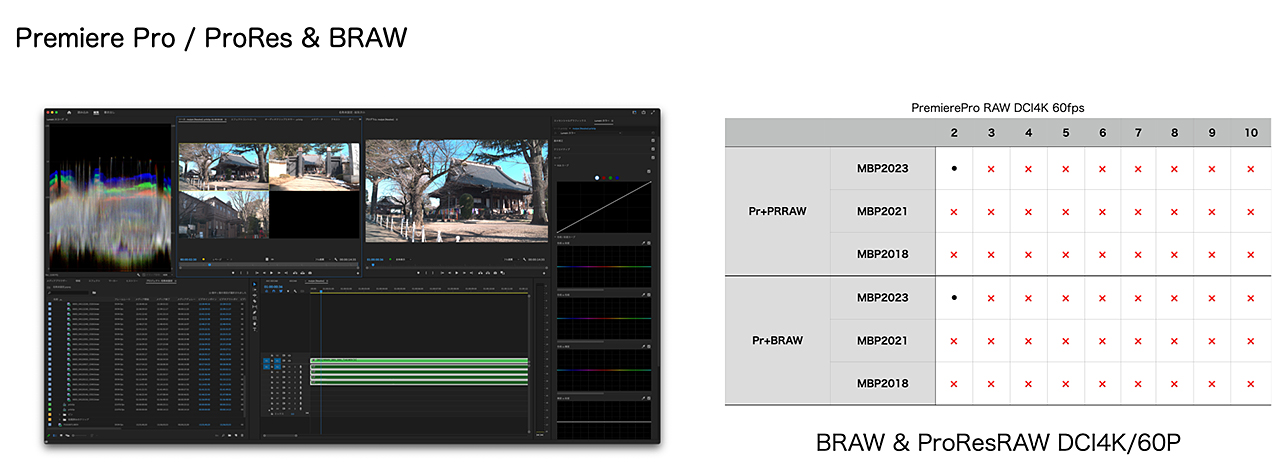
*Click image to enlarge
red bench
As with other software, I tried to play RED KOMODO 6K/24P in full quality with Premiere Pro. However, playback without frame drops was impossible. That said, it doesn’t necessarily have to be full quality while editing, so there’s no problem with the work. Rendering is also passable.

*Click image to enlarge
HDR
In fact, in my memory, Premiere Pro was the first among the editing software featured in this article to announce support for HDR.
I think it was around CC 2015. I think there are people who misunderstand that the fastest is DaVinci Resolve, but this is different. Rather, DaVinci Resolve’s HDR support is slow, and it’s the lowest of the three. There’s a good reason for this: DaVinci Resolve comes from a cinematic background and has a background far removed from HDR. I didn’t need HDR. However, it is no exaggeration to say that the current DaVinci Resolve is the best HDR tool.
Now, regarding Premiere Pro’s HDR, the 23.2 update came out during the trial period, and it feels like it’s finally caught up functionally to the standards of the other two editing software. In fact, it was quick to announce the response, but until now, there were only questions about functionality, and there was a sense of “just a goodwill” (It’s not that I couldn’t produce it).
On top of that, the essential MBP2023 HDR editing function is handled without difficulty, and the Pro XDR screen displays beautiful HDR.
XDCAM HD 4:2:2(MPEG2)
I also verified “likely”. XDCAM HD 4:2:2, which is often used for broadcasting, but with the same codec, the export speed was nearly double that of MBP2021 as expected. On the other hand, H.264, which is used in AVCHD, seems to be sluggish due to restrictions that occur at the same time as the speed of the media engine. That said, it’s certainly pretty fast.

*Click image to enlarge
Many broadcast video production sites are now file-based, tape decks are decreasing and XDCAM U(x) drives are being used more often, and Premiere Pro is playing a role in this scene. However, the U(x) drive is currently (February 20, 2023), and Ventura’s official support has not been announced. The version of the shipping OS of MBP2023 is Ventura, so be careful.
Trends seen at the time of M1
When the M1 was evaluated before , all were still in the transition period to the M series. Even in Premiere Pro, I saw behavior that was probably due to not being optimized, such as poor response between clips of different materials, but I don’t have to worry about that anymore.
When we started migrating to M1, one of the things that became a topic in some business was the suspension of AAF support when operating in the M1 environment. AAF support has been revived, although it has not been confirmed to work. Many necessary environments were prepared.
summary
Since XDCAM HD 4:2:2 is the main place of activity, there were concerns about the performance being left unmanageable, but looking at the bench results, it seems that MBP2023 can also make use of its performance. If you use it for business, it seems that there are still many Intel-based devices because the equipment has not been updated, but if you look at the bench, the difference is clear, so it is good to consider the M series.
monitor performance
It’s a relatively neglected factor, but I think the biggest attraction of the M1/M2 MacBook Pro 14/16 is the Liquid Retina XDR monitor. This is one of the main reasons I personally bought the M1 Pro MacBook Pro 14.
The purpose is not because it is “pretty”, but because there is a “need to display”. This is to support wide color gamut & HDR, which will increase in the future.
Reference: Loose commentary About the Liquid Retina XDR monitor attached to the MacBook Pro 2021 (HDR viewing is strongly recommended)
Reference mode
“Reference mode” directly controls the operation of the monitor to change the display. Presets are prepared for each standard (adjustable), and brightness & tone and white point are changed to display “reference”.
By the way, when it appeared, it was still a specification that did not accept external color profiles, but it began to accept it from macOS 12.3. If you are using a calibration solution, you should check the specifications with the vendor.

*Click image to enlarge
AI function
The keyword that almost always comes up when talking about modern software is “AI”. It is a keyword that can be seen in editing software as a matter of course. The M series SoC has a function called “neural engine” for AI processing. The selling point of the M2 is “40% faster neural engine”. Let’s take a look at these too.
Actually, I was annoyed by the measurement as a comparison. ASITOP was used for the observation . It is a tool that can display the operating rate of the neural engine.
Since both DaVinci Resolve and Premiere Pro have their own AI infrastructure, they basically do not use neural engines. Perhaps it already holds training data or is GPU/cloud based. I use Final Cut Pro, but it’s so fleeting that it’s hard to prove its significance.
Premiere Pro
Adobe has introduced an AI technology called “Sensei” from an early stage. However, because it was established before the appearance of the M1, it does not use a neural engine as before.
DaVinci Resolve
Perhaps because it has its own AI platform “DaVinci Neural Engine”, it almost never used a neural engine. However, there was some movement regarding the “SuperScale” function. Honestly this was a surprise. However, there is a confusing phenomenon, MBP2021 uses a neural engine, but MBP2023 does not.

*Click image to enlarge
As a result, MBP2023 was able to obtain high-speed results, but perhaps this area is handled by the “DaVinci Neural Engine”.
Final Cut Pro
The main supported functions are “smart adaptation” and “object tracking”. Final Cut Pro’s tracking uses a neural engine to analyze the image and suggest objects as guides.
However, most of the content is less than 1 second, so it was difficult to feel the performance improvement during this time. We expected great results from our software alone, but unfortunately we were not able to get any impressive results.
As far as the results of “smart adaptation” are concerned, there is a difference between MBP2018 and without a neural engine, but MBP2021 and MBP2023 could not detect a large difference.
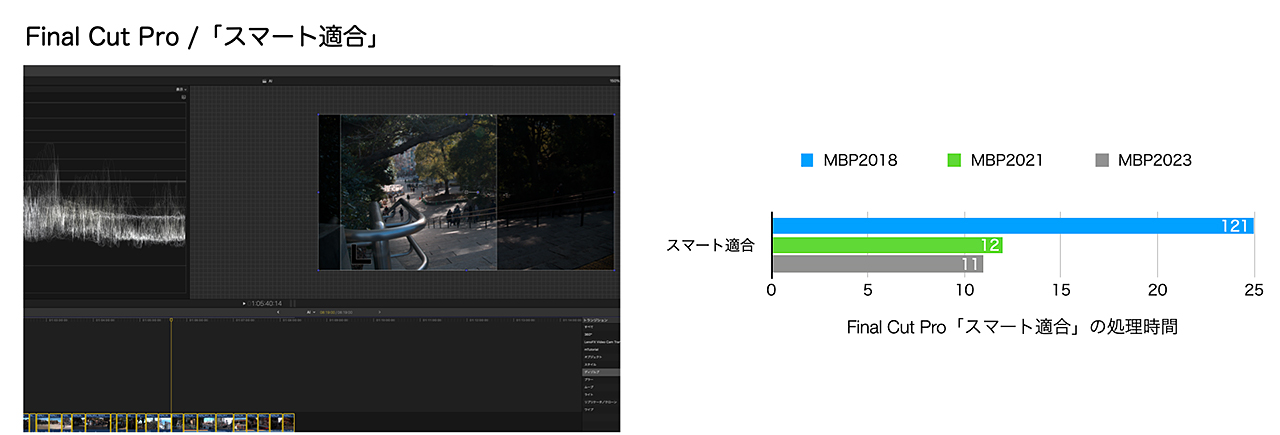
*Click image to enlarge
study
It may be that neural engines have not yet been established for effective use in video editing. Other than Final Cut Pro, there may be times when you want to avoid dependence on specific hardware because it is multi-platform.
Usability of the main unit
Well, let’s look at other parts such as the functions around the main unit.
HDMI port for multi-channel audio output

*Click image to enlarge
To be honest, I didn’t know until I saw the announcement of the M2 MacBook Pro, but the HDMI on the main unit can be used for multi-channel audio output (8 channels / 24-bit audio 192 kHz in the specifications) (this is originally Then it should be called 8K video, but I couldn’t confirm it because I didn’t have the equipment). Operation confirmed with DaVinci Resolve and Premiere Pro.
When I saw the signal with the ATOMOS NINJA V, it was realized. Actually, this function is not only for MBP2023. Also confirmed at MBP2021.
This is an interesting feature, but it’s actually difficult to use. This is partly due to my lack of imagination, but I can’t think of much. It would be nice if there was a simple analog audio conversion, but many of them are niche-looking, expensive, or have only 2ch out, so you can’t take advantage of that performance.
strength
The MBP2023 has the same shape as its predecessor (MBP2021). It’s stylish and cool, but based on my experience with the MBP2021, I’m a little worried about its strength. I’m not saying that the MBP2021&2023 were brittle, but the shape that was said to be a “wedge shape” was sturdy (although it still has a track record of being distorted).
I used to go on long business trips and packed a lot of things in my bag. He shoved the MBP in it and went out. That kind of handling was possible with the wedge shape, but the current MBP2021&2023 shape does not have the courage to do so. If you have similar experience, you should be careful.
MagSafe 3
MagSafe has been used before, and “3” is also handled at MBP2021. From the experience of using it, I was sad when it was not installed, and happy when it was re-installed, but from the experience of actually using it, its current existence is subtle, and if anything, the USB-C port is that much. I wanted it to be honest. It’s selfish and USB-C is preferable.

*Click image to enlarge
Recently, there are many USB-C hubs, and many people probably own them. Many of them will be able to supply PD. The functions you want can be combined into one USB-C hub. Because of that, MagSafe 3 is certainly convenient, but it doesn’t give a good impression because it makes you feel like you’re carrying too much.
summary
During the verification, there were many scenes where I felt that the video processing exceeded the speed of I/O. That’s how fast the M2 Max processes. What I felt in this verification was the consideration of the type of I/O connection. In the case of verification like this time, I usually used a USB-C connected SSD as the main. Because that was enough. About 500MB/s comes out, so if it was a long time ago, the CPU/GPU would have raised the sound first, and that was enough.
However, the situation changed with the generation of the M series, and even USB 3.x has become a bottleneck. Even during verification, I often used the built-in SSD reluctantly. Fortunately, M series MBP can use ThunderBolt 3 or 4, so it would be better to use them.
About fever
Certainly, the fan rotates more than the M1 series so far. However, the Intel era is a matter of course, and compared to that, the heat problem is overwhelmingly reduced.
There was a lot of talk about heat generation after it appeared, but I think most of it was due to high-load rendering that was not usually done for reviews. However, it is certain that there is a problem of heat generation compared to the M1 series. It might have something to do with temperature.
Is migration required?
I think many reviewers have written, but it is not “essential” for those who use the M1 generation (although the M1 Pro had a difference of about twice as much …). However, it is strongly “recommended” for those who use the Intel generation.
In addition to the speed, it is expected that in the future there will be functions that only the M system can do, such as “H.265 4:2:2 10bit” encoding. In that case, you may have no choice but to say “I can’t”.
This time it was configured with 96GB of RAM and 9TB of SSD, but I don’t think it necessarily needs to be this far. Of course it would be nice to have. By the way, the maximum amount of RAM used during the period of use was less than 30GB. If you want a better environment, please consider it.
Column
– Please check “HEVC 4:2:2 10bit” –
“H.265 4:2:2 10bit” is a video format that can be used in combination with M series models and Ventura. Although there is no clear notation, it seems to use a media engine and encodes at high speed.
I have always used ProRes LT for stock footage. This is due to the fact that it is 4:2:2 and the number of bits to support HDR. We are planning to switch to “H.265 4:2:2 10bit” which meets these conditions and can be compact in size. We think that there is evaluation of image quality each, but we thought about cost balance and chose. Why don’t you check “H.265 4:2:2 10bit” once?

*Click image to enlarge
WRITER PROFILE
Representative of Termigan Designs. He works behind the scenes for technical matters such as training, technical commentary, and document creation such as manuals.