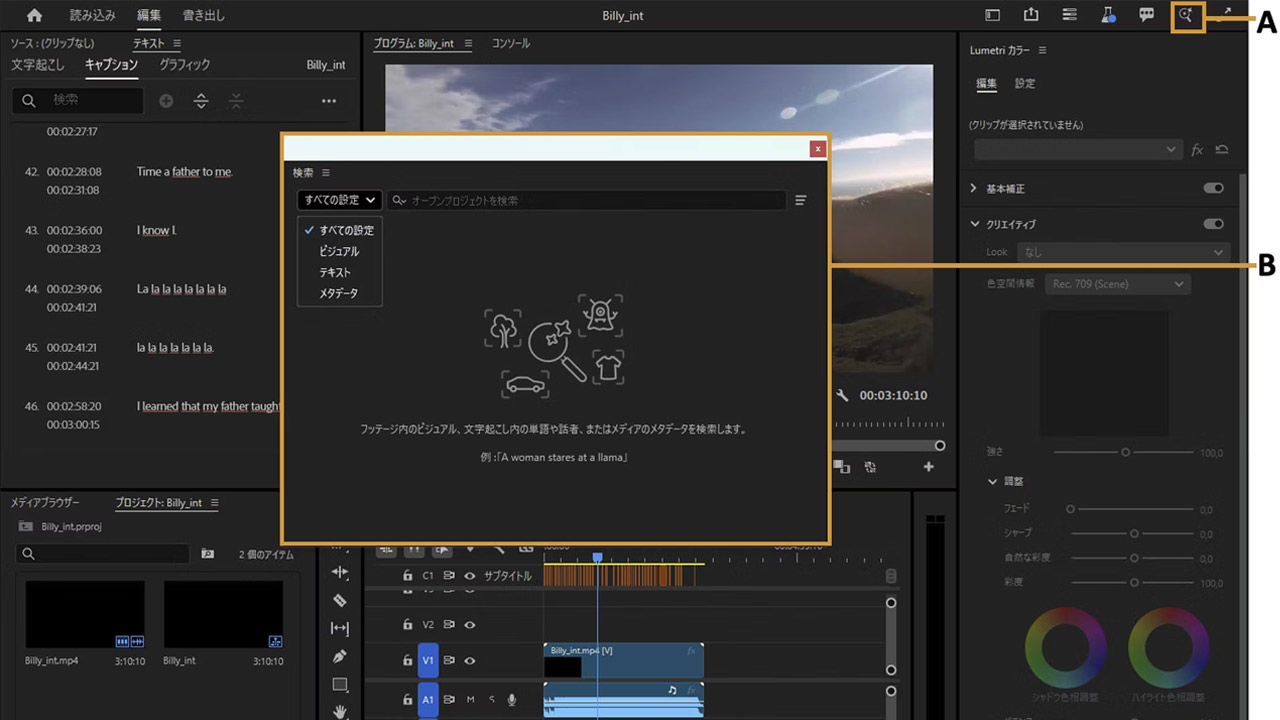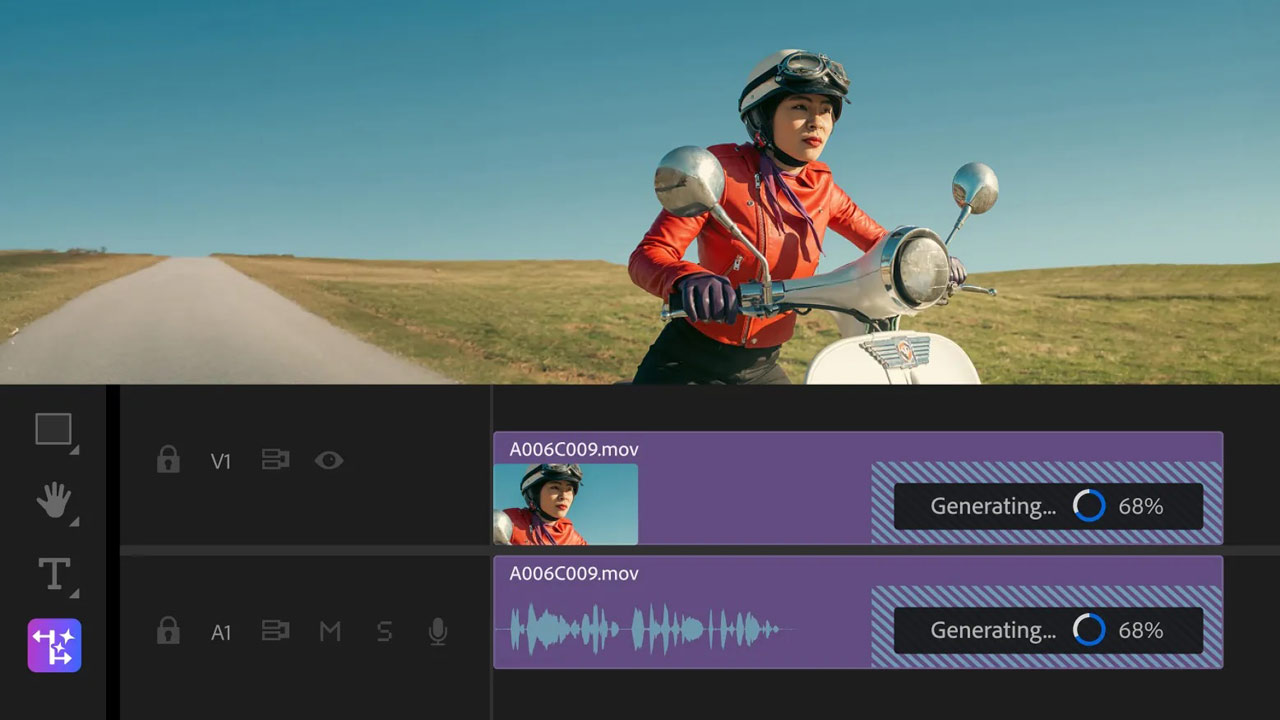Adobe has released the latest update “v23.1” of Adobe Premiere Pro. Enhanced Team Projects and creative features to help you work faster and more efficiently across the application.
Convert captions to graphics

Captions can now be converted to graphics by selecting Graphics and Titles > Upgrade Captions to Graphics. After conversion, it is possible to apply effects and transitions and animate. It can also be edited directly as text in the program monitor or text panel.
Enhanced Team Projects functionality

When working on a team project, the header bar in Premiere Pro now shows collaborators and currently active users. Collaborators can be added and removed directly from the header bar.
It also shows when other users are working on the sequence, and automatically locks the sequence to avoid duplication of work. A locked sequence can also be opened in read-only mode and copied. When you’re done, hit the Publish button to share your edits with other collaborators and unlock the sequence.
Improved masking tools

Improved to easily mask objects by adding multiple points to the path. Also added 800% and 1600% zoom level options. You can now zoom in and out in the program monitor for even more precision.
Toggle switch selection on multiple tracks

Multiple tracks can be selected in the timeline to collectively enable, disable or invert the state of track header switches such as visibility and lock. You can select multiple source or target tracks by holding down Ctrl (Windows) or Command (macOS) and dragging multiple track buttons.
Improved GPU debayering
With expanded source settings and GPU debayering, ARRIRAW is now capable of real-time, highest quality playback. It also supports reading RED V-Raptor XL cameras with Metal GPU debayering and OpenCL on Windows.