![Vol.111 Canon EOS VR SYSTEM "EOS VR Utility/Plugin" Version 1.2 release. What are the 5 new features that have made it even more comfortable [Point of View]](https://jp.static.pronews.com/pronewscore/wp-content/uploads/2022/12/POV_111_canonVR_top05_1219.jpg)
- 1. Speeding up by adding GPU support option
- 2. Added speed priority option (EOS VR Plugin)
- 3. RAW movie support (EOS VR Utility)
- 4. Faster processing with high-compression HEVC (Win) (EOS VR Utility)
- 5.Apple Silicon Compatible
- Efficiency of the production environment given by the release of Version 1.2 ~ User’s voice
About a year has passed since the release of “EOS VR SYSTEM,” Canon’s first VR video shooting system. The EOS VR SYSTEM is a VR video shooting system that utilizes the optical technology cultivated in the EOS series of interchangeable lens cameras to realize high-quality video and efficient workflow.
The system consists of a mirrorless camera, a dedicated lens, and PC software. By attaching a dedicated lens to the camera, it is possible to shoot VR images. With PC software, it is possible to convert the captured video to the VR standard format and perform simple editing.
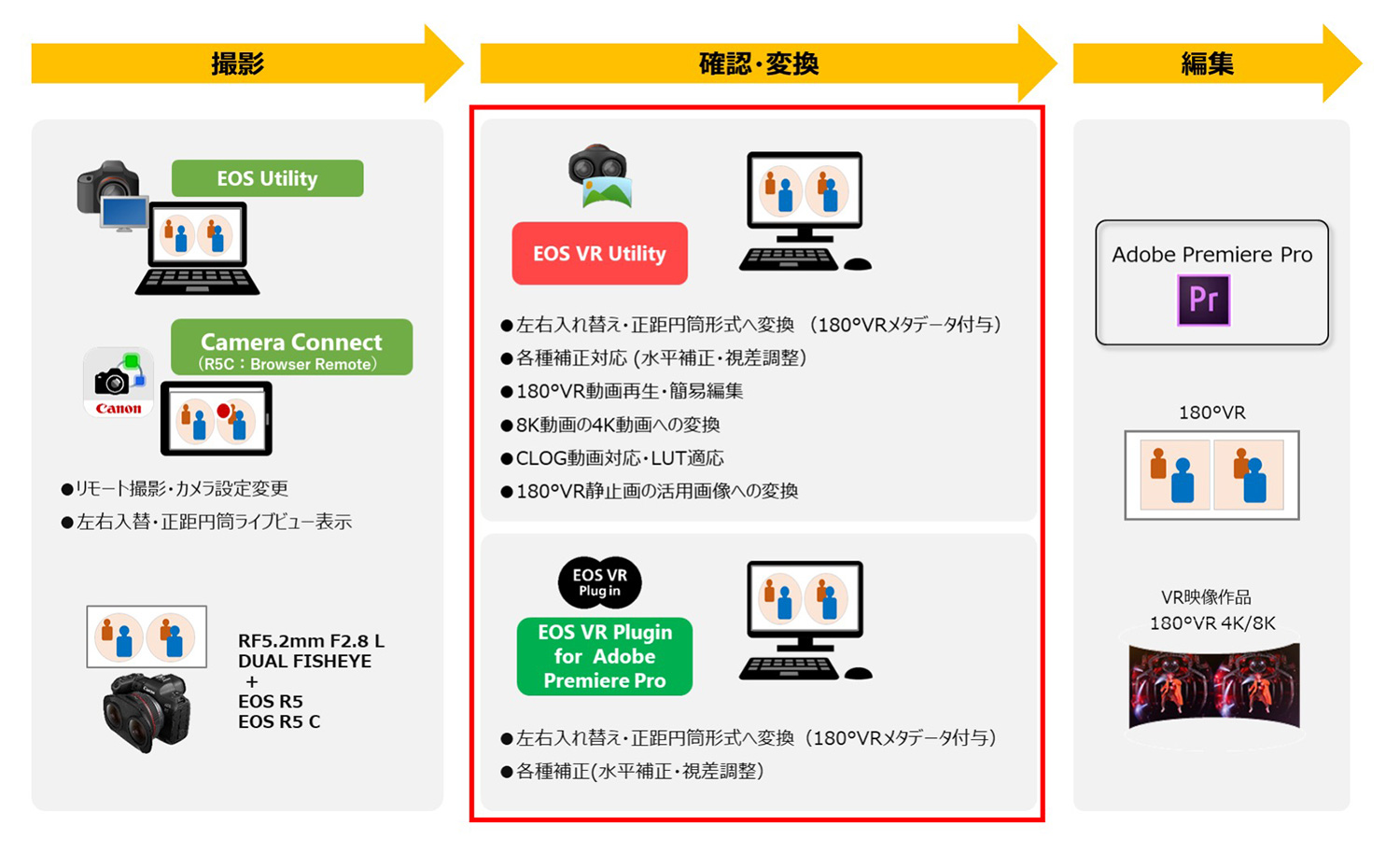
EOS VR SYSTEM workflow diagramVersion 1.2, the new version of the PC software “EOS VR Utility” *1 “EOS VR Plugin for Adobe Premiere Pro” *2 has been released. Let’s introduce 5 new features as evolution points of this release.
*1 *2 Still images and 180° VR video creation within 2 minutes can be used free of charge, but 180° VR video creation exceeding 2 minutes will be charged. The paid version can be applied for from Canon Imaging App Service Plans (Canon ID registration required)
1. Speeding up by adding GPU support option
The EOS VR Plugin’s VR conversion processing uses a versatile CPU, but even if you use a PC with a GPU, it was not possible to improve the speed by using the GPU. With this update, in addition to the current CPU processing, the EOS VR Plugin also added GPU processing to achieve further speedup (CUDA for Windows/Metal for Mac).
* EOS VR Utility has already been supported in v1.1.2, but it has been further accelerated this time.
2. Added speed priority option (EOS VR Plugin)
Since the original VR conversion processing of EOS VR Plugin is entered while editing with Adobe Premiere Pro, there were cases where the native processing speed of Premiere Pro could not be utilized, but in the fisheye image state (“Fisheye display” ON) It is now possible to shorten the editing time by editing and applying VR conversion processing after editing.

3. RAW movie support (EOS VR Utility)
The EOS VR Utility/EOS VR Plugin does not support the RAW video format that can be shot with the EOS R5/EOS R5 C, and the 8K 60fps * RAW video that can be shot with the EOS R5 C could not be converted to VR180 format data. . With this update, the RAW function equivalent to Cinema RAW Development has been ported specifically to VR, and the RAW video processing function with EOS VR Utility has been added.
*8K 60fps shooting with EOS R5 C requires power supply from an external power supply
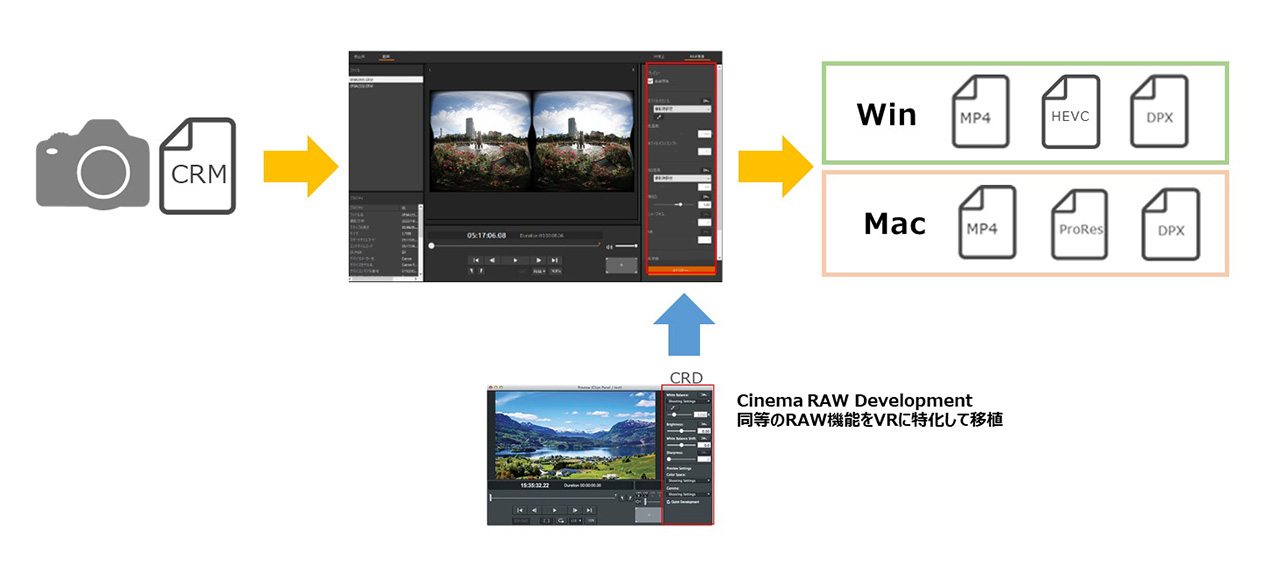

4. Faster processing with high-compression HEVC (Win) (EOS VR Utility)
EOS VR Utility uses DPX (uncompressed) as the material exchange format (intermediate material) in the Windows environment, and processing was heavy and time-consuming. Added HEVC 4:4:4 10bit compression format. This will create a more comfortable working environment.

5.Apple Silicon Compatible
EOS VR Utility/EOS VR Plugin works via Rosetta2 under the Apple Silicon environment, but it was not supported. In addition, there was a tendency for processing to be slow via Rosetta2. The update supports Apple Silicon, which is increasingly being used in the VR market. It aims to expand the base of the VR market by providing a comfortable VR environment with a low threshold mainly for small-scale creators.
Supported models/recommended operating environment.

Efficiency of the production environment given by the release of Version 1.2 ~ User’s voice
This time, we received a comment from Mr. Tomoaki Yui, a creator and user of the EOS VR SYSTEM.
Mr. Yui:
With this update, we believe that the threshold for 180° stereoscopic VR video shot at 8K 60fps will be much lower. Even video creators who have never created VR before can quickly perform VR editing with GPU processing using the editing software they usually use, such as Adobe Premiere Pro. Since RAW development can be performed with , the workflow required for VR editing can be considerably reduced and simple and intuitive editing is possible.
Question: How do you think the production workflow will change with Version 1.2?
Mr. Yui:
Until now, the editing stage has been taking time due to the specs of the editing PC, which has been a big obstacle in VR editing, and the editing workflow that required various specialized knowledge. Simple conversion work has become much easier, so I feel that it has become even easier to push the production of the content itself into the editing process and try out more elaborate productions.
If you use a dedicated plug-in for Adobe Premiere Pro, you can perform 8K RAW development, color grading, lettering, adding effects, etc. with one software without going back and forth between software, so it only simplifies the production flow. Rather, I simply feel that the world of VR has become a world open to all creators.
Question: What kind of production workflow do you think Version 1.2 will be useful for?
Mr. Yui:
Of course, like the VR content I produced this time, I want to carefully add various edits myself, but they will cover the entire editing and support me, but the production process from shooting to delivery is more important. I think it is possible with this system even if it is a tight project.
In a world where video production in VR will increase and production speed will increase, I am confident that the simplicity and comfort of its functions will be of great help when proceeding with so-called “projects that are close to shooting and shooting”













