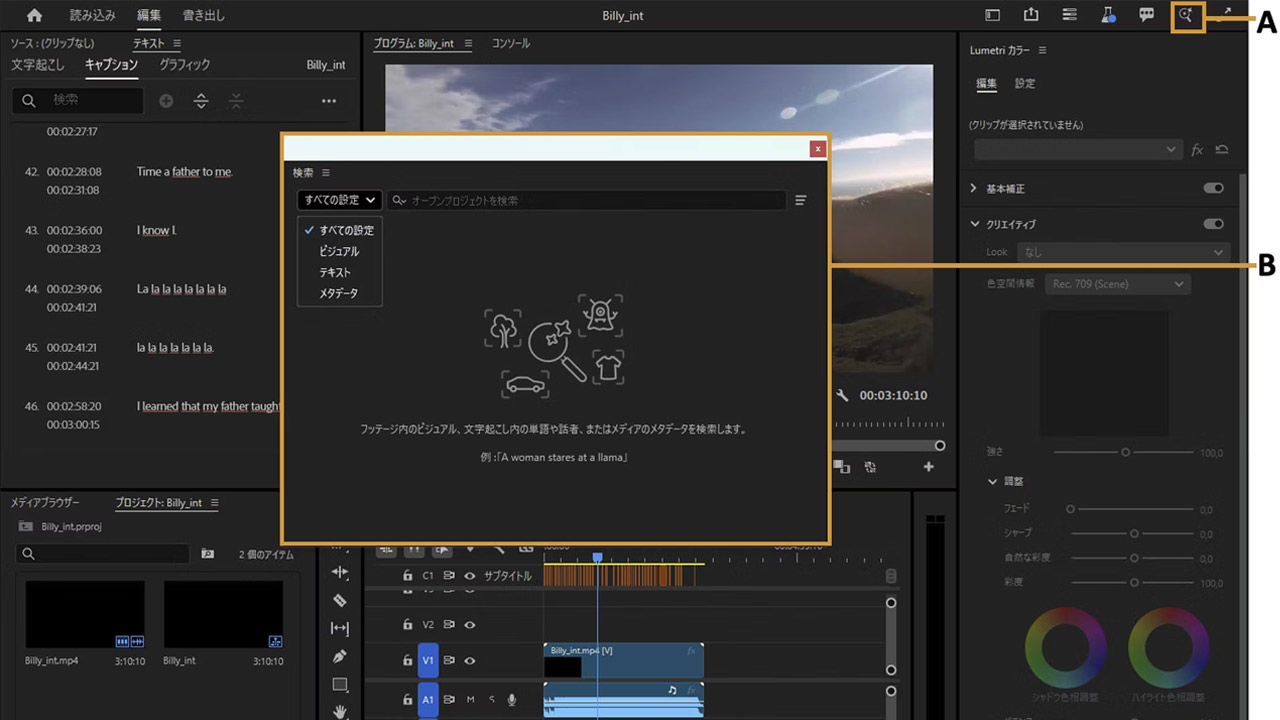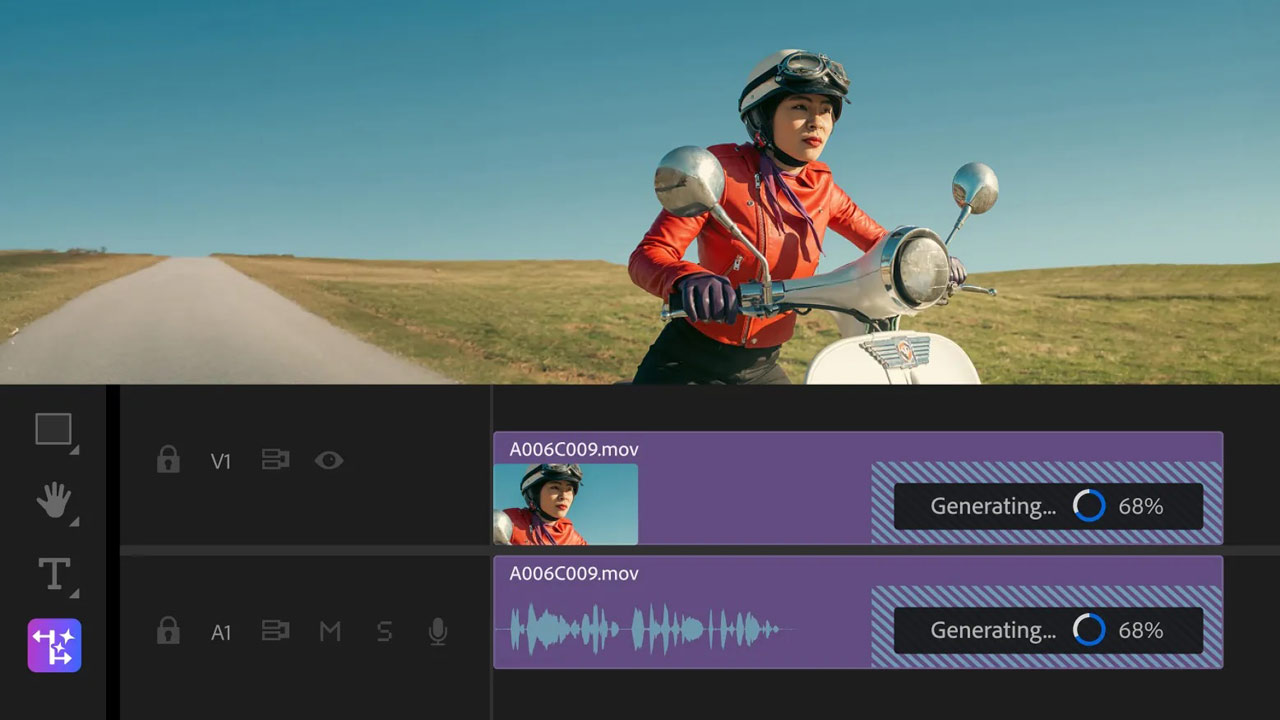Adobe has released the latest update “v23.2” of Adobe Premiere Pro. In addition to adding automatic tone mapping for HDR media, it also supports sequence lock for offline editing, allowing you to continue working even if your internet connection is temporarily interrupted.
automatic tone mapping
A new feature, Auto Tone Mapping , makes it easier to work with different types of footage and different color spaces in the same sequence. Mix and match camera media in rec709 (standard dynamic range) sequences while maintaining color consistency from log footage to iPhone HLG and other HDR formats. It automatically adjusts the wide color gamut so that highlights are displayed accurately in sequences without blowing out.

HDR footage such as iPhone HLG video looks washed out in standard sequences

The feature allows you to adjust three types of footage:
- iPhone HLG
- Log-based video such as Panasonic Log, Sony S-Log, Canon Log
- Other HDR formats (e.g. HLG color space)
The feature is on by default and can be turned on or off in the sequence settings .

To tonemap Logarithmic video, enable Auto-Detect Color Space for Logarithmic Video in General Preferences to enable auto-detection and conversion. Once done, you can drag and drop your video onto the Rec.709 timeline.
Sequence lock for offline editing
Team Projects also supports sequence locking for offline editing , allowing you to continue working even if your internet connection is temporarily interrupted. While suspended, you can’t publish changes or get the latest updates from other collaborators, but you can save your edits locally as a copy of the sequence. Once you’re back online, you can check in your edits using the Publish button.

Also, if two or more collaborators edit the same sequence offline, the first user to come back online has the option to publish the changes to the team project. Other collaborators will be warned of the conflict when they reconnect to the internet and given the option to publish their work as a new sequence available to all users in the project.
Reset option at boot
At launch, you can now use the new Reset option to perform routine maintenance, cleanup and troubleshooting of your apps. Reset options can be selected in the checkbox by long-pressing any modifier key such as Cmd, Option or Shift key (macOS) or Ctrl, Alt or Shift key (Windows).

Previously, deleting the plugin cache and bypassing third-party plugins was handled manually, but the reset option allows Premiere Pro to perform these actions.
In addition, we have fixed the following issues with audio, captions, editing, etc. (* Reprinted from the release article below)
audio
- Audio is choppy after exiting and restarting Premiere Pro multiple times
- Audio glitch at start of exported .wav file
- Changes to Primary Audio Device Offset preference were not saved
- “Unable to export audio effects” message when exporting AAF clip with Essential Sound Panel audio category (user assigned)
- Clips moved to the beginning of the exported AAF timeline are remixed
- Essential Sound panel does not update properly after undo or redo
caption
- ‘Media Type’ and ‘Caption Metadata’ fields in SRT files are not displayed correctly
- Single-height text from teletext or OP-47 is exported as double-height in sidecar files or embedded captions
- Double-clicking a caption segment opened the References tab in the Essential Graphics panel instead of showing the editing tools
edit
- Clips do not show overlay when switching multi-camera angles in program monitor
- Overlay not showing when project is opened (or disappearing when switching program monitor view)
- When exporting through AME or Premiere Pro with GPU rendering, stretch was not applied across the output size. Exported files were still pillarboxed
- Timecode panel does not display correctly after changing line mode
write out
- H.264 and HEVC exports fail if the destination name contains double-byte characters (Chinese, Japanese, Korean, etc.) or extended ASCII characters (accents, umlauts, etc.)
graphic
- Increasing size of shadow effect failed on text layer if text layer had inner stroke
- Controls in the Essential Graphics panel became unavailable when a Motion Graphics template was replaced with another template with different controls
- Effects with transform controls applied to Premiere Pro graphics could not be moved in the Essential Graphics panel
- Templates could be replaced even if you clicked No in the Multiple matching graphics detected dialog
- Windows systems with NVIDIA drivers from version 527.43 to 528.23 may crash when running NVIDIA GeForce Experience and Premiere Pro at the same time