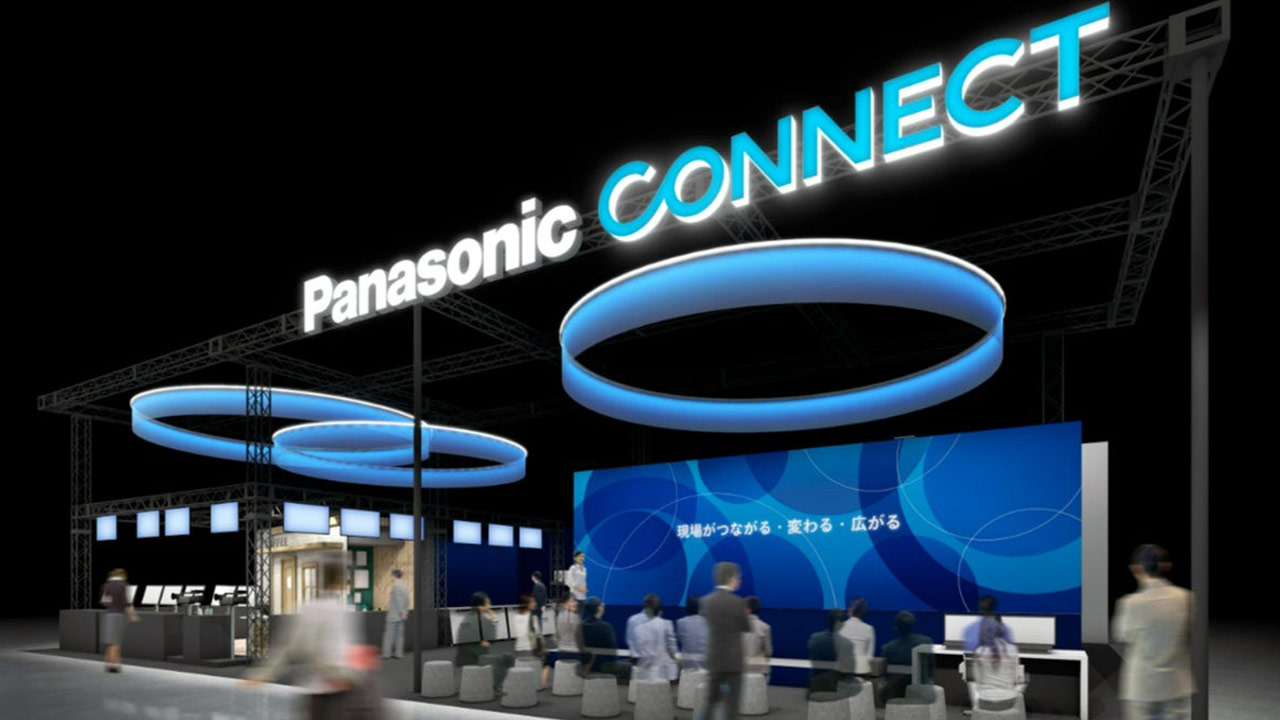Panasonic unveiled Version 2 of its AW-SF400 Video Mixer Plug-in, a paid plug-in for the company’s software-based Media Production Suite platform, will be released in the second quarter of 2025. The new update will introduce advanced AI-driven features to achieve even greater efficiency for simplifying video production.
Note: For the latest information on plug-in availability, please refer to the Panasonic Video Mixer Plug-In info website below.

What’s in Version 2 of Panasonic Video Mixer Plug-In
Video Mixer Plug-in Version 2 is planned to be showcased at the National Association of Broadcasters’ 2025 NAB Show (Booth #N1311), in Las Vegas, from April 6–9.
The current version of Video Mixer Plug-in, AW-SF400, offers powerful tools, such as AI Keying, which extracts subjects from backgrounds without requiring a green screen, and Smart Switching, which enables quick application of various compositing patterns with a single click. Version 2 enhances these capabilities even further with AI-driven improvements.
One of the key additions for Version 2 is the AI Effect Filter, which uses AI-based face detection and recognition for real-time mosaic processing. When installed on a PC, the plug-in automatically detects faces during shooting and applies preset filter effects, such as mosaics, in real time.
AI Face Crop
In addition, Version 2 introduces AI Face Crop, an automatic face PinP (picture-in-picture) processing feature designed to streamline live video production. Using AI face detection technology, the system can identify and track specific individuals and automatically insert their faces as PinP overlays. By allowing a single camera to display multiple face PinP overlays simultaneously, the new feature eliminates the need for multiple cameras. Even non-professionals can efficiently manage multi-person video production for streaming corporate events, lectures, etc., as well as broadcasting.
Audio input/output support added
Version 2 also adds audio input/output support and external API integration to optimize live video production workflows and reduce the burden of on-site operations.
With growing privacy concerns in online streaming, broadcasting and event-video production, there is an increasing need to ensure that unrelated people do not appear on camera. However, this can be difficult to achieve during shooting, and applying mosaic effects manually in post-production is time-consuming and labor-intensive. Version 2 addresses these concerns with AI-driven functionality, allowing video creators to work more efficiently. Panasonic remains committed to enhancing its Media Production Suite to meet the evolving needs of video professionals.
Panasonic Video Mixer Plug-In Version 2 Key Features:
AI Effect Filter (Face Filtering Processing)
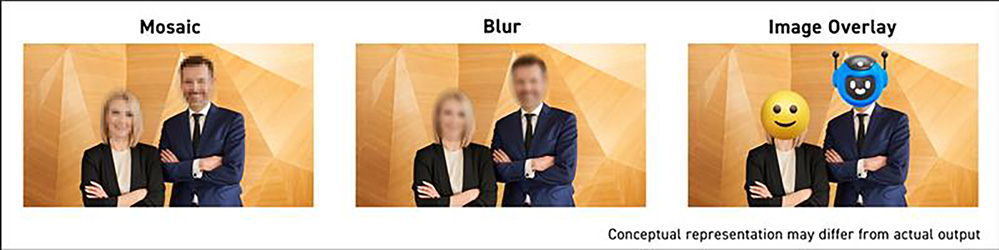
Leveraging AI technology, this feature detects faces in video feeds and applies real-time filtering effects, such as mosaics or blurring.
- Face filtering for up to 25 people at a time.
- Filtering only specific faces while leaving others unaltered.
- Selected faces can be excluded from filtering.
- Three filter effects: Blur, Mosaic, and Image Overlay.
- Blur and Mosaic effects can be adjusted for intensity.
- Image overlay allows assigning different images to individual faces (up to 8 people).
AI Face Crop (AI-powered Auto Face Picture-in-Picture)
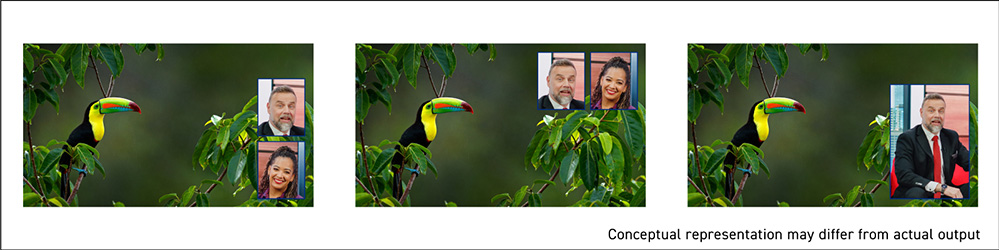
This feature uses AI to detect and track faces in real time. It also automatically insert them as PinP overlays.
- Cropping and PinP insertion for up to 8 people.
- Tracking continues if subject moves and resumes if subject reappears after exiting frame.
- Customizable layout positioning for cropped images.
- Frames can be added around cropped images (adjustable width, single-color only).
- Provides alpha-channel output for seamless keying and external switcher integration.
- Specific registered faces can be assigned to each PinP overlay.
Enhanced Audio I/O and External API Integration
Audio Input/Output Capabilities
- Embedded audio input/output via SDI, NDI and SRT.
- Customizable audio channel assignment for each output, with input audio details viewable in Settings menu.
- Audio output monitoring via PC’s Line Out.
- Seamless audio source switching even while video output is active.
- Audio Follow Video for automatic audio adjustment when switching PGM (IN and Scene only).
- Configuration options for audio sources when PGM is selected in Scene settings.
- Output volume adjustment directly from multi-view screen.
External API Integration
- HTTP/TCP-based external control.
- Four key control commands: PGM Switching, DSK ON/OFF, PGM/KEY Capture and AI Keying Background Image Capture