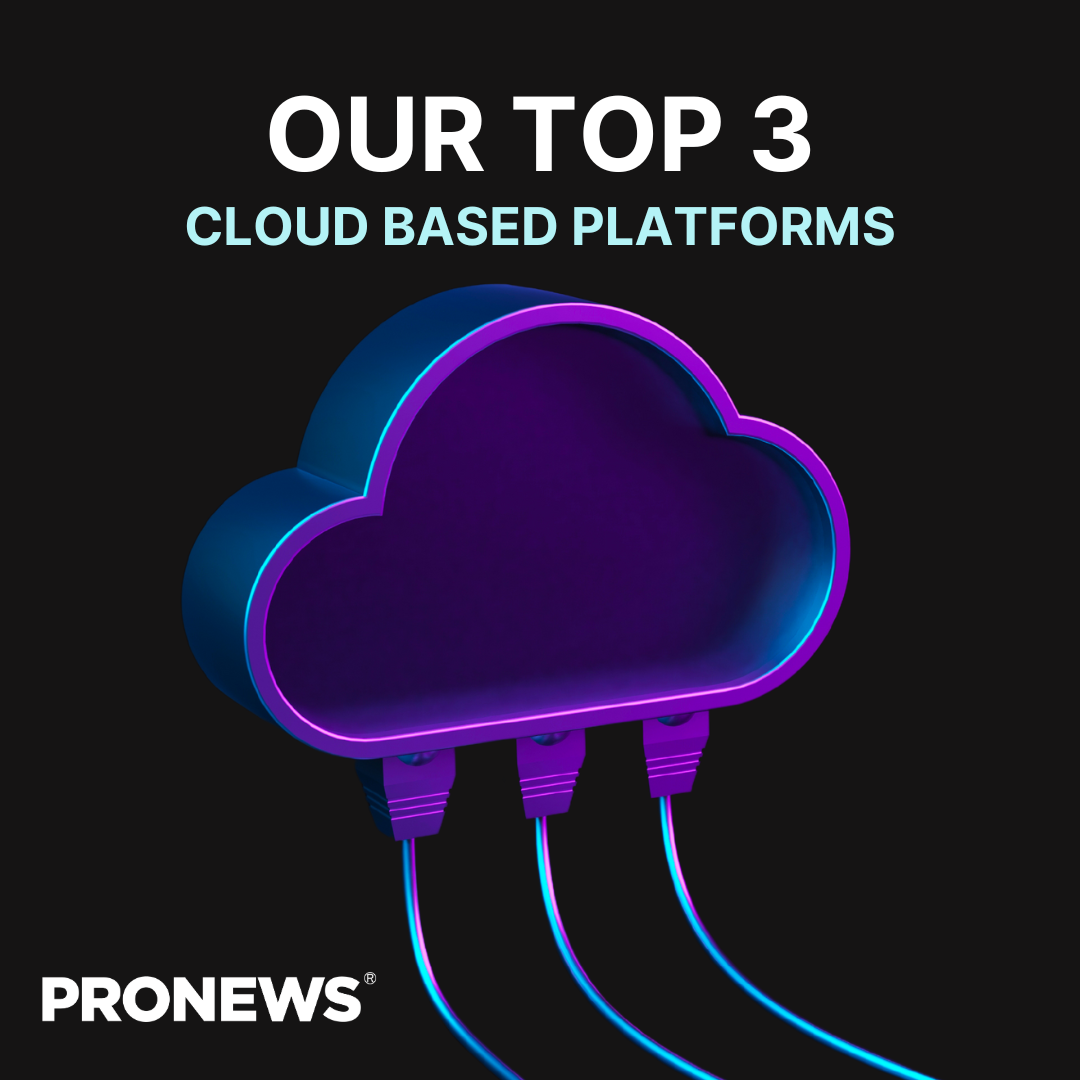Frame.io Camera to Cloud Integration with Accsoon’s SeeMo HDMI and SeeMo Pro SDI for iPhone/iPad
Frame.io’s renown innovation, Camera to Cloud, now seamlessly integrates with Accsoon’s SeeMo HDMI and SeeMo Pro SDI for iPhone/iPad, providing a hassle-free solution for real-time automatic uploads from virtually any camera to the cloud.
These rapid, lightweight, and cost-effective SeeMo solutions cater to individuals requiring swift video uploads. To utilize the SeeMo device, simply attach the SeeMo device to an iPhone or iPad and connect it to almost any camera. Then, initiate the Accsoon SEE app, and users are all set to effortlessly upload videos directly to Frame.io.
Automated Uploads via Accsoon SEE App
The Accsoon SEE app automates the upload process as soon as recording begins, ensuring seamless transfers to Frame.io’s servers. On high-speed data connections, these uploads conclude within seconds after recording ends. This time-saving feature proves invaluable to various users, including content creators, news organizations, sports enthusiasts, live event producers, corporations, NGOs, schools, universities, and more.
Efficiency Through SeeMo
The SeeMo solution rapidly generates lightweight, editable video files through Frame.io’s real-time upload API. The primary objective is to establish an efficient workflow, prioritizing speed and accepting HD files as the final product for transmission, streaming, or uploading to various social platforms. To achieve this, clips are recorded on iOS devices at resolutions of up to 1080/60P and encoded in H.264 at speeds of up to 30Mbps, significantly reducing upload times.
Seamless Connectivity
Connectivity remains a top priority for Frame.io, and SeeMo leverages iOS features for effective management. Whether through Wi-Fi or cellular data on the device, there’s no requirement for a separate data dongle. Additionally, for those who prefer it, connecting to Frame.io via a third-party bonded cellular solution using a Wi-Fi connection is also a viable option.

Expanded Upload Options
One notable feature is the ability to select recorded clips directly from the iOS device’s camera roll for easy uploads to Frame.io. This versatile functionality extends beyond conventional video sources, enabling uploads of compatible video files, whether captured on a smartphone, tablet, or via screen recording. Furthermore, SeeMo excels in recording and uploading content from diverse video sources, including game consoles, VCRs, and video switchers. These flexible options significantly enhance the utility of both Frame.io and the SeeMo app, making them indispensable tools across various applications.
Requirements for Accsoon SeeMo Integration with Frame.io
To seamlessly integrate the Accsoon SeeMo or SeeMo Pro device with Frame.io, ensure the following prerequisites are met:
- Accsoon SeeMo or SeeMo Pro Device: Acquire the Accsoon SeeMo or SeeMo Pro hardware device for capturing and uploading video content.
- Compatible iOS Device: Verify compatibility with iOS devices, including iPhone 8 or later, iPad 6th generation or later, iPad Pro models (9.7 inch, 10.5 inch, 11 inch, or 12.9 inch), iPad Air (3rd generation or later), and iPad Mini (5th generation or later).
- Accsoon SEE iOS App: Install the Accsoon SEE iOS app on the iOS device; it serves as the integration interface.
- HDMI or SDI Cable: Depending on specific needs, an HDMI or SDI cable is required to connect the iOS device to the Accsoon SeeMo hardware.
- NP-F Battery or Power Supply: Ensure compatibility with an NP-F battery or power supply to keep the SeeMo device operational.
- Internet Connectivity: A stable internet connection is vital; options include Wi-Fi or mobile phone data, based on location and preferences.
- Frame.io Account: Possess a Frame.io account with the requisite permissions to add cloud devices to the project.
- Frame.io Project with C2C Connection Enabled: Confirm that the Frame.io project has Camera to Cloud (C2C) connection functionality enabled for seamless integration with the Accsoon SeeMo device. *Note: Depending on the specific device and requirements, an HDMI or SDI cable may be necessary for connectivity. Refer to the manufacturer’s recommendations for compatibility. *Only SeeMo Pro supports SDI video

Professional Monitoring with Precision and Low Latency
SeeMo not only facilitates file recording and uploads to Frame.io but also transforms an iPhone or iPad into a comprehensive video monitor, eliminating the need for additional, unwieldy equipment. Leveraging the brilliant, highly precise screens featured on the latest iPhones and iPads, SeeMo delivers image quality rivaling top-tier dedicated monitors. Furthermore, it offers an array of professional-grade features, all accessible through intuitive touch controls. These features encompass focus peaking, pinch-to-zoom magnification, image flipping, waveform analysis, audio level metering, and false color representation.

Wired Connectivity for Low Latency Monitoring
SeeMo HDMI and SeeMo Pro SDI establish direct, wired connections with iOS devices using Lightning or USB-C cables. In contrast to several other iOS monitoring applications reliant on wireless or UVC connections, SeeMo employs a hardwired connection, paired with a highly optimized app. This approach ensures impressively low latency, akin to the experience provided by traditional field monitors. Consequently, SeeMo HDMI and SeeMo Pro SDI stand as the preferred choice for critical monitoring applications.
Becoming the Hub of an Integrated Ecosystem with SeeMo
Frame.io now joins the expanding consortium of partners seamlessly incorporating SeeMo into their workflows. The versatility inherent in these present and forthcoming integrations underscores the transformative potential of Accsoon’s SeeMo technology. By bridging SDI and HDMI video with iOS, SeeMo establishes itself as the core component of a powerful new creative tool.
Moreover, it’s important to note that, like its predecessors, the latest iteration of the Accsoon SEE app is available as a free download from the App Store.