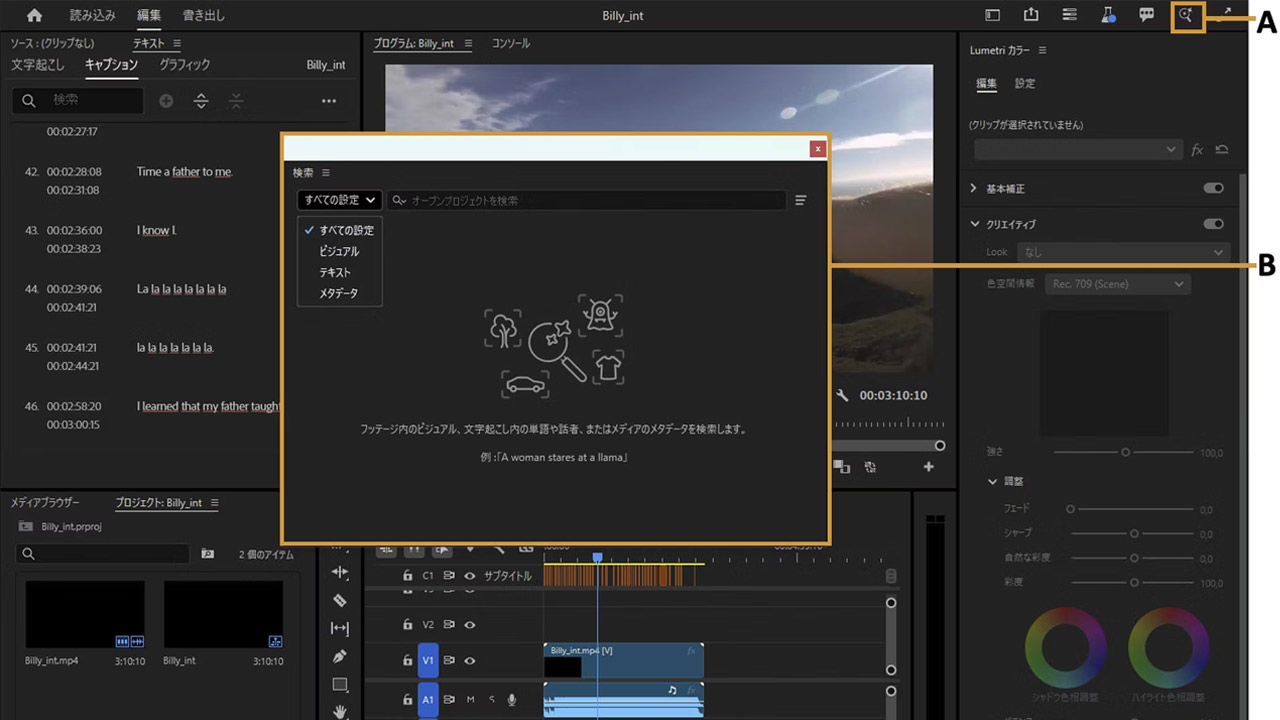Adobe announced the beginning of the selling of “Adobe Photoshop Elements 2025” and “Adobe Premiere Elements 2025.” This latest release makes photo and video editing even easier by giving you new ways to combine multiple photos, add creative elements and share your favorite moments. In addition, the app has added features that allow users to create collages, slideshows, and reels, and organize their photos and videos. In addition to the web version, the app also offers a mobile companion app (beta version), allowing users to create content on the go.
Adobe Photoshop Elements 2025
Remove objects simply by tracing with a brush
The improved AI-powered Deletion Tool and Object Removal guided edit help you remove anything in just seconds (AI-powered feature).
Add realistic depth of field with precise control
The AI-powered “Focus Range” filter has been enhanced, allowing you to select the area you want to focus on and automatically blur only the areas that need the filter. In addition, you can manually adjust detailed parameters such as blur strength, focal length, and focus range to achieve a detailed finish (AI-powered function).
Change the color of any object
Use the Magic Wand tool to select the object you want to change, apply a new color, and make further adjustments to match your style.
Seamlessly combine multiple photos
By combining subjects and backgrounds from different photos and adding a variety of other elements, you can create unique images like never before.
Create motion effects with four new Quick Actions
Easily add camera movements, sparkle animations, blinking hearts and moving photo frames with just one click.
Providing modern textures and graphics to help you create
You can add textured backgrounds to your creations to enhance their design, and use fun graphics to enhance your artwork and social media posts.
Develop your skills with Guided Edits
Adobe Photoshop Elements 2025 features 59 step-by-step Guided Edits to help you make simple adjustments, create custom edits, and add eye-catching effects.
Support for Apple M3 chip
It is fully compatible with the new Apple M3 system, allowing you to enjoy faster performance on your Mac computer.
Adobe Premiere Elements 2025
Create animated titles with enhanced text controls
You can freely create the text style that best suits your story by choosing from a wide range of newly added templates and adjusting parameters such as alignment, size, direction, color, and character spacing.

Perfect your color
An improved White Balance tool helps bring out clouds, snow and other white details in photos, and improved color curves allow for precise color and brightness adjustments to the entire scene or specific areas.

Color adjustment with LUT
By applying pre-made presets, you can automatically transform the color scheme of your work and create a new mood or look, or you can create and apply your own presets.
A simple timeline to speed up your editing
Video and audio tracks are grouped for easier navigation, the most commonly used editing options appear in a new Quick Tools menu and individual tracks can be locked to prevent accidental changes.

Free Adobe Stock title templates
Access thousands of free, professionally designed templates to use in your own productions directly from within Premiere Elements.

Redesigned Guided Edit makes it easy to improve your skills
It offers a wide range of Guided Edits for video creation, with step-by-step instructions to help you make quick corrections, add creative effects, smooth transitions and eye-catching animations.
Support for Apple M3 chip
It is fully compatible with the new Apple M3 system, allowing you to enjoy faster performance on your Mac computer.
Companion app for web and mobile (Beta)
Add some creative flair to your photos with web companion app
You can add moving overlays in front of your subject or use peek overlays to give your work a sense of depth. You can use a variety of features such as automatic background replacement, pattern decoration, and look adjustment. You can also create collages and slideshows. In addition, you can access, view, and share photos and videos edited in Elements from a browser.
A mobile companion app for one-click photo editing and more
The mobile companion app lets you easily add pattern overlays and adjust brightness, color, and effects with sliders. Quick actions let you crop, straighten, remove backgrounds, improve tones, and more with one click. You can also import photos from files and folders on your smartphone and browse and view your work through Adobe Elements web version.
Automatically sync your photos and videos to enjoy wherever you are
Sync between Elements Organizer and companion Elements web and mobile apps for easy access to your mobile media across all your devices.